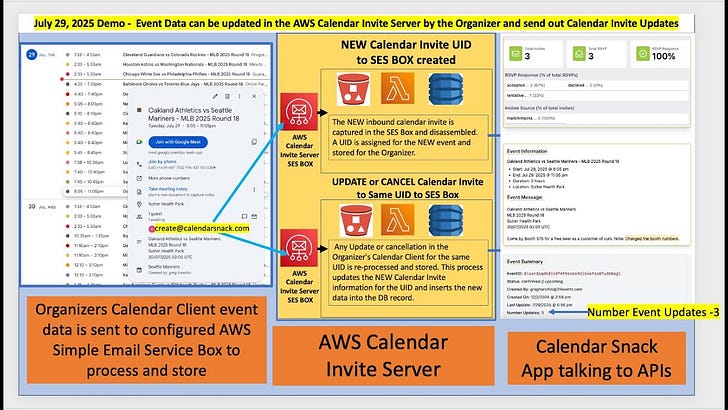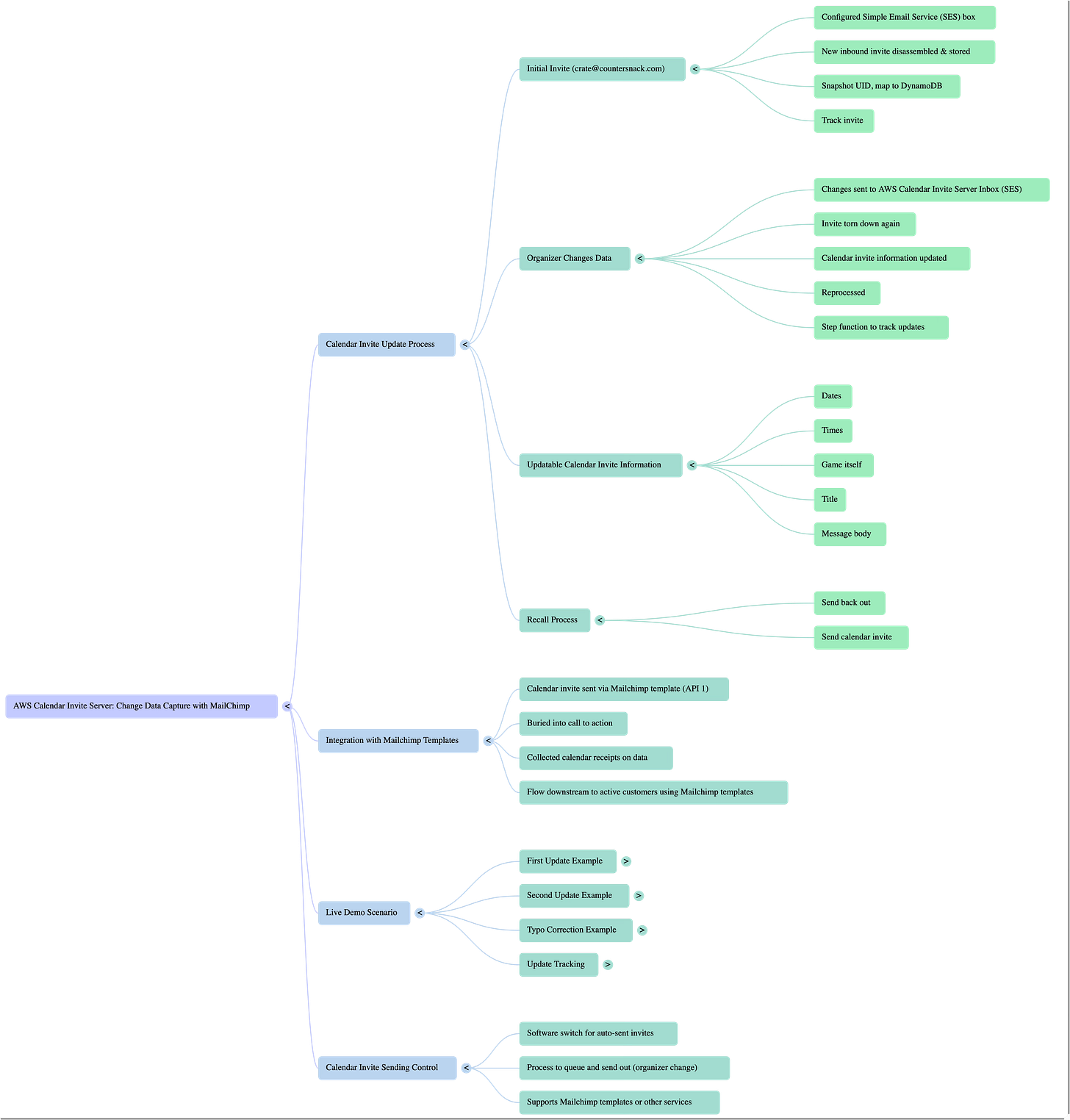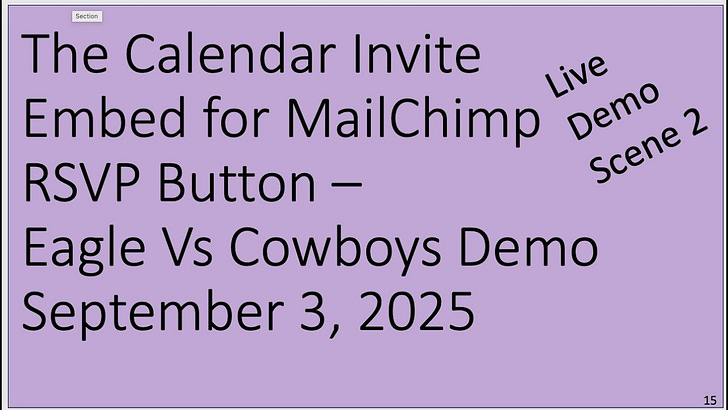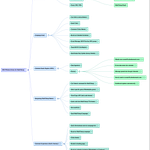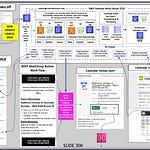1. What is the core functionality of the AWS Calendar Invite Server?
The AWS Calendar Invite Server's primary function is to process, store, and manage calendar invitations. When an organizer sends an invite, the system disassembles it, stores a snapshot of its Unique Identifier (UID) in DynamoDB, and then tracks it. This allows for subsequent updates to the calendar invite data.
2. How does the system handle changes made to an existing calendar invite?
If an organizer modifies an already sent calendar invite (e.g., changing dates, times, title, or message body) and resends it to the AWS Calendar Invite Server inbox, the system reprocesses it. It tears down the original invitation data, updates the information, and tracks the number of updates made. This ensures that the latest version of the event details is maintained.
3. What kind of information can be updated in a calendar invite?
Virtually any visual or textual information within the calendar invite can be updated. This includes, but is not limited to, the dates, times, the event's title, and anything contained within the message body. The system is designed to capture and apply these changes to the stored invite data.
4. How does the AWS Calendar Invite Server ensure recipients receive updated information?
When an organizer makes and sends an update, the system not only reflects these changes in its internal event console but also propagates them downstream to the recipients who initially received the calendar invite. This means recipients will receive the new, updated calendar invite reflecting the latest information.
5. What role do UIDs and DynamoDB play in the update process?
Upon the initial sending of a calendar invite, a snapshot of its Unique Identifier (UID) is taken and mapped to DynamoDB. When updates occur, the system processes new UIDs and links them with the old ones, effectively tracking the evolution of the calendar invite. This allows the system to manage multiple updates to the same event.
6. Can calendar invites be integrated with other services for distribution?
Yes, the system is designed to integrate with other services for sending out calendar invites. The example provided shows integration with Mailchimp templates, where calendar invites can be embedded into calls to action. This allows for flexible and automated distribution of invites to active customers.
7. Is there control over when updated calendar invites are sent out to recipients?
Yes, there is a software switch that allows organizers to choose whether calendar invites are auto-sent after a change or if they need to be queued up for manual review and sending. This provides flexibility for organizers to manage the flow of updated invitations downstream to recipients, particularly when using services like Mailchimp templates.
8. What is the process for collecting and tracking data related to calendar invites?
The system collects data from the counter snack app, which communicates with the AWS Calendar Invite Server. This data includes information about the initial invite, any updates made, and the number of events tracked. This data container keeps a record of all interactions and changes related to the calendar invites.
Analog Vid
AI Vid