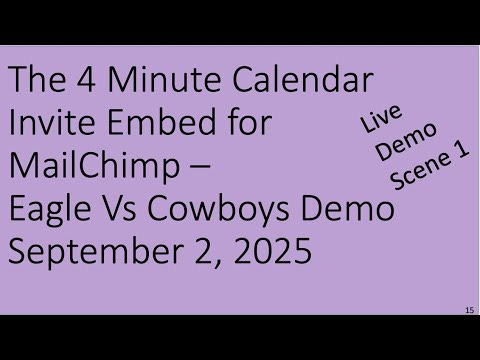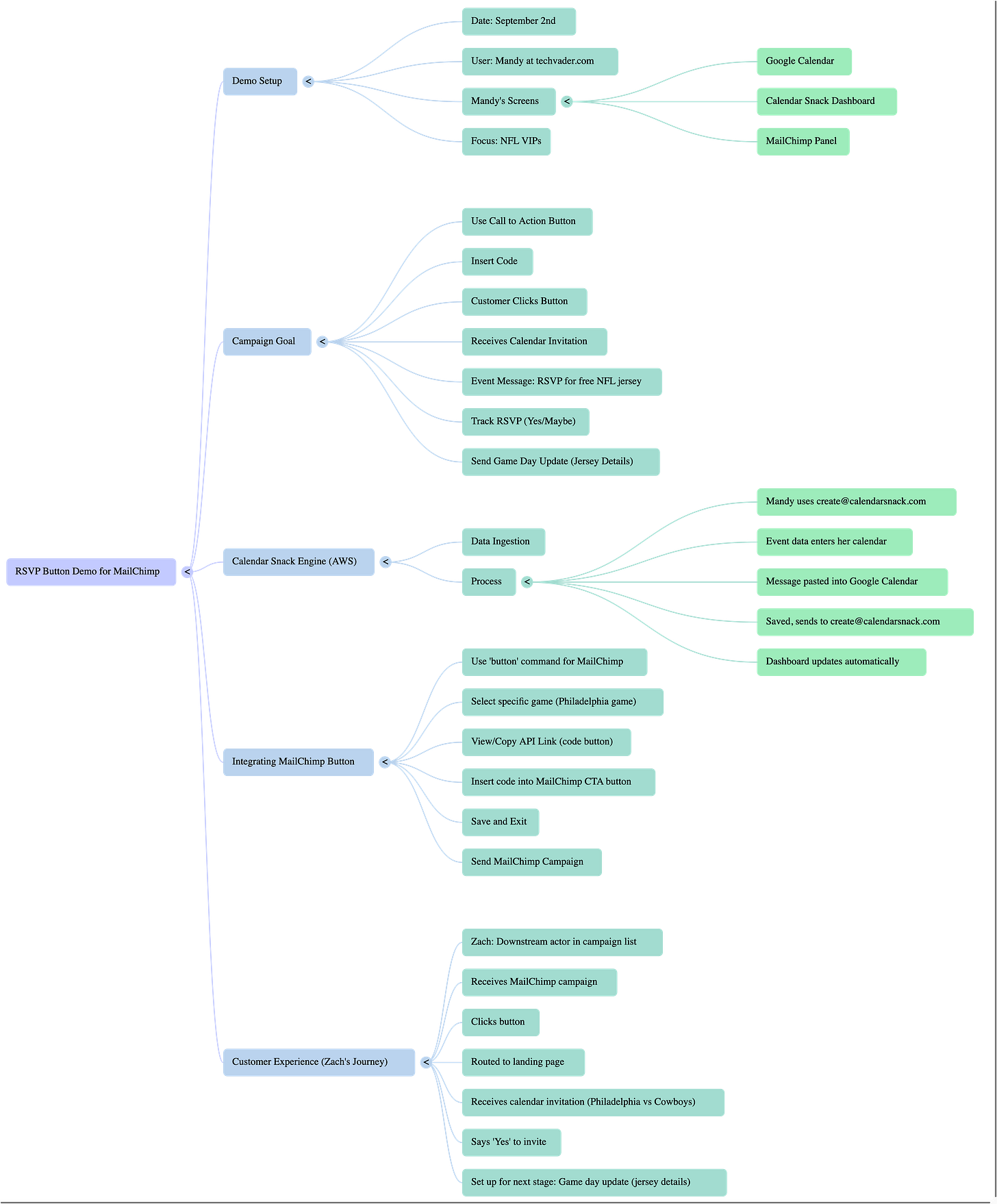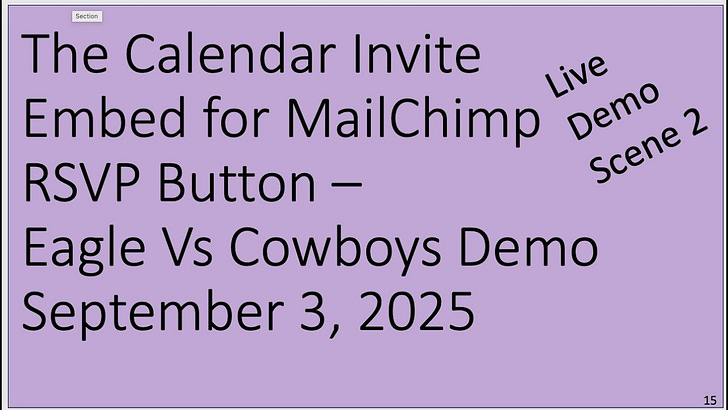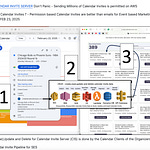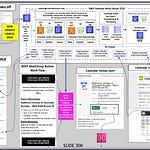Briefing Document: RSVP Button Demo for MailChimp Integration
This briefing document summarizes the key functionalities and essential aspects of the "RSVP Button Demo For MailChimp" source. The demo showcases a system that integrates Mailchimp campaigns with calendar invitations and event tracking, with a particular focus on VIP engagement.
Main Themes:
Seamless Calendar Integration: The core theme is the automatic generation and delivery of calendar invitations to recipients who click an RSVP button within a MailChimp campaign. This simplifies the process of event registration and commitment.
Automated Tracking and Follow-up: The system tracks user responses (Yes/Maybe) to calendar invites and enables automated follow-up communications based on these interactions, such as game-day updates.
Simplified Event Creation and Management: The demo highlights an efficient method for creating event data using a simple email command (create@calersnack.com), which then populates a central dashboard for managing and linking events to MailChimp campaigns.
VIP Engagement Strategy: The demo explicitly frames its use case around engaging "NFL VIPs" with incentives (e.g., free NFL jersey), indicating a focus on high-value audience segments and personalized event experiences.
Most Important Ideas/Facts:
The "Calendar Snack" Engine: This is the central technology demonstrated. It's described as "sitting on top of the AWS calendar byte server" and is responsible for processing event data and generating calendar invitations.
create@calersnack.com Command: This is the crucial command used by organizers to input event data into the Calendar Snack engine. As the source states, "she used the create command create.com, that's how this data got in her calendar snack panel, that's all you need to know." This emphasizes the simplicity of event creation.
MailChimp Call-to-Action Button Integration: The demo focuses on inserting a specific "piece of code" into a MailChimp call-to-action button. When clicked, this code triggers the sending of a calendar invitation.
Tracking RSVP Responses: The system is designed to "track it if you say yes or maybe to the calendar invite itself in the offer." This tracking capability is vital for subsequent automated actions.
Automated Follow-up (Game Day Update): A key benefit demonstrated is the ability to send "a calendar update on game day, where to go get your $125 NFL jersey for free" to those who RSVP'd positively. This showcases the power of integrated follow-up.
User Workflow (Mandy & Zach): The demo clearly illustrates the process from an organizer's perspective (Mandy creating and sending the campaign) and a recipient's perspective (Zach receiving the email, clicking the button, and accepting the calendar invite).
Calendar Snack Dashboard: This dashboard serves as the central hub for organizers to manage their events and view associated data.
Landing Page Redirection: Upon clicking the MailChimp button, users are "routed to a landing page," indicating an additional layer of engagement beyond just the calendar invite.
Specific Use Case Example: The demo utilizes a concrete example of an "NFL VIP" campaign, offering a "free $125 NFL jersey" for the "Philadelphia versus Cowboys" game. This helps clarify the practical application of the system.
Key Quotes:
"Click the RSVP, get the calendar invite. We'll track it if you say yes or maybe to the calendar invite in the offer. Uh, we're going to send you a calendar update on game day, where you can get your $125 NFL jersey for free."
"She used the create command create.com, that's how this data got in her calendar snack panel, that's all you need to know."
"When someone clicks this button here, they're going to get the calendar invitation."
"Zach downstream... received the Mailchimp campaign. He's going to click this button, and what's going to happen? He's going to be routed to a landing page, but as important, if I go back to his uh email, you'll see that he received the calendar invitation for Philadelphia versus Cowboys."
"Now he's set up for the next stage of the campaign, which is we're going to send out an update on game day with the details of where to go get this free jersey."