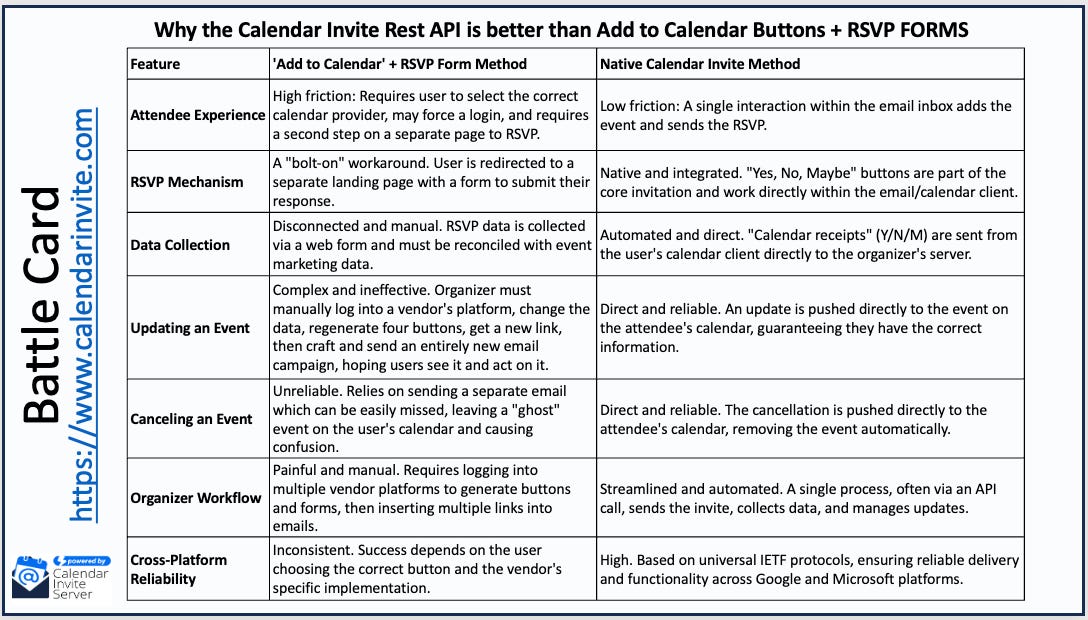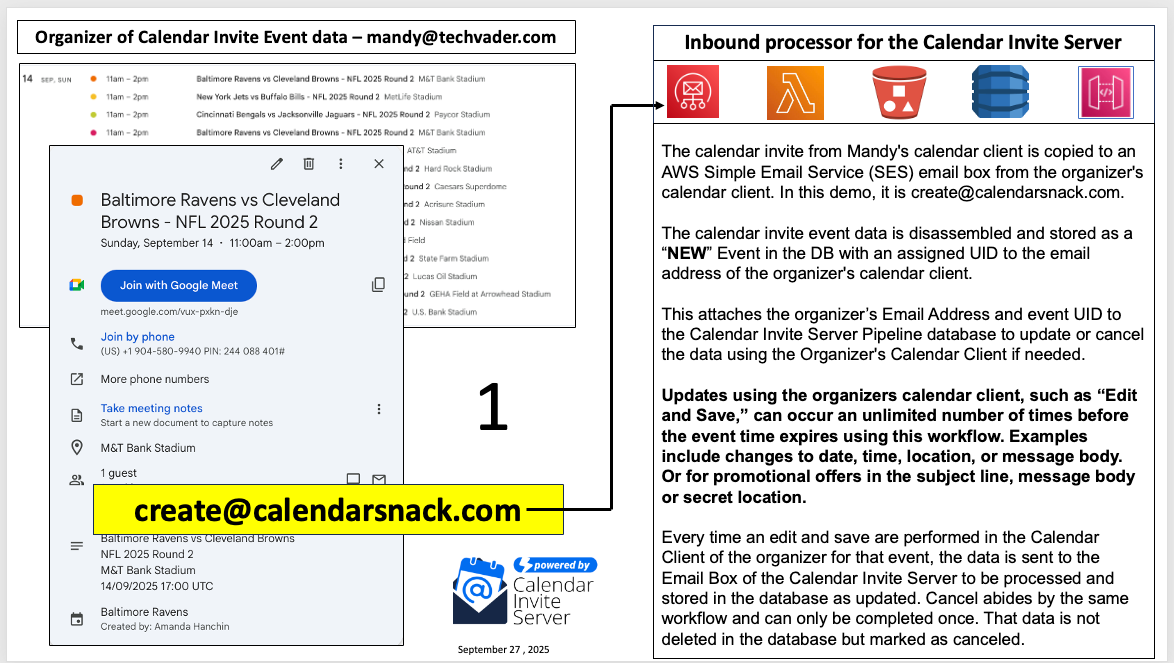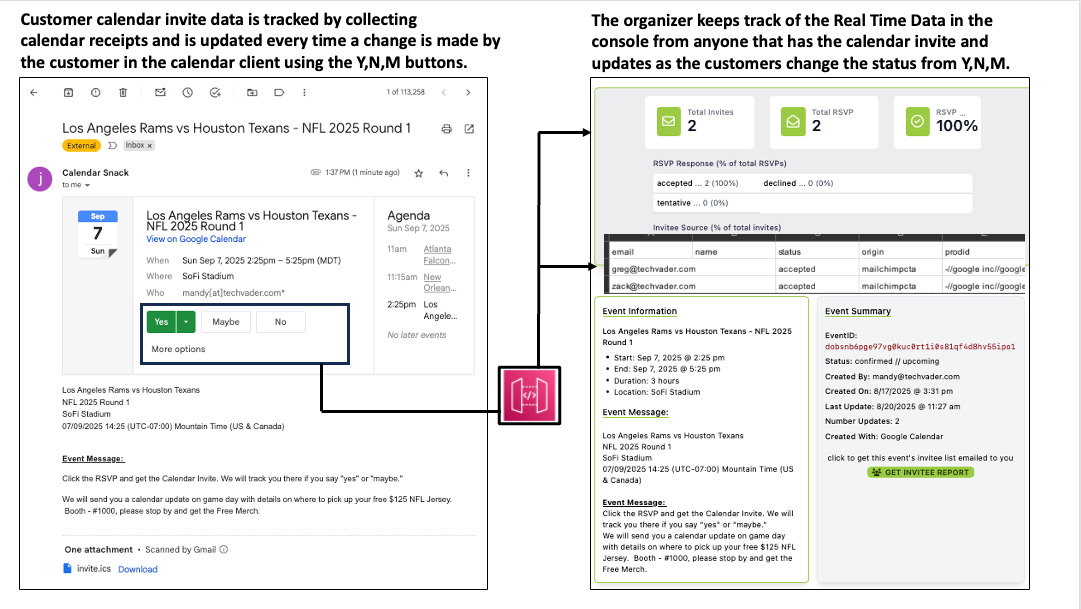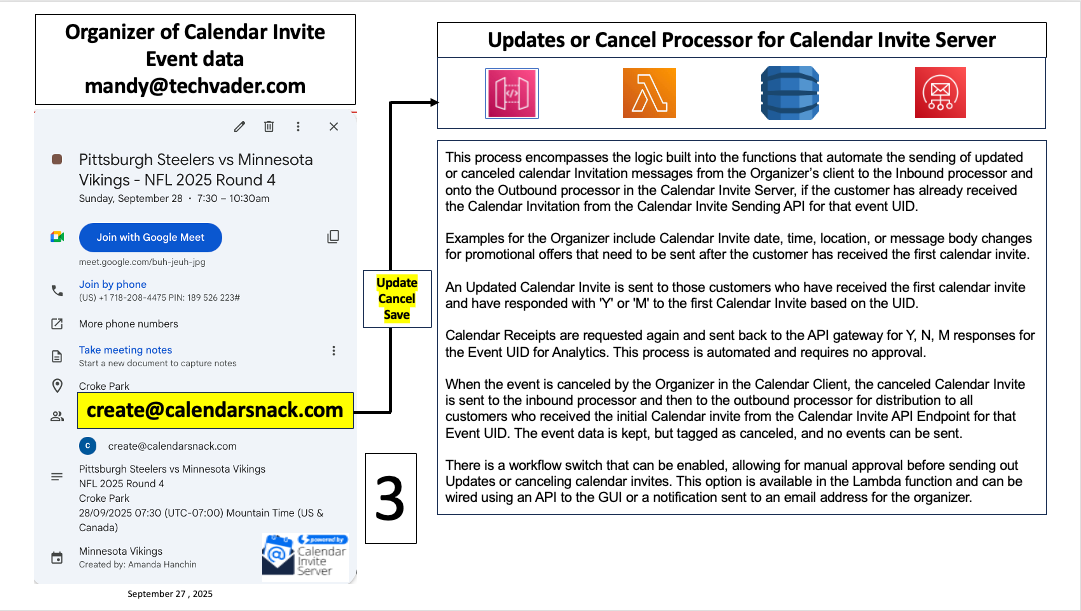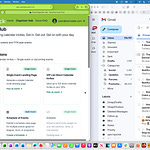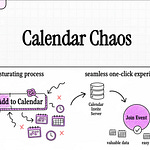How Calendar Invite Pipeline Works with the Rest API endpoint
Introduction: Beyond “Add to Calendar”
We’ve all been there. You craft the perfect event, send out the calendar invitations, and then… You wait. You watch a few RSVPs trickle in, but a cloud of uncertainty hangs over the event. Did everyone get the update about the new location? How many people are actually planning to show up versus those who just clicked “Maybe” and forgot? The familiar “Add to Calendar” button often feels like a one-way street.
But what if that calendar invite was far more intelligent than you thought? What if, instead of a static .ics file, it were a dynamic, two-way communication channel? After a deep dive into the architecture of a modern calendar invite server, I discovered its power lies in three distinct processors that manage the entire invite lifecycle: inbound creation, outbound sending, and real-time updates.
This post will reveal the three most surprising truths about this system’s architecture, demonstrating how a simple calendar invite can be transformed into an intelligent, automated platform for event management.
3 Surprising Truths About This Calendar Invite Server System
1. The Inbound Processor: It All Starts by Inviting a “Magic” Email Address.
The most surprising discovery is how this powerful system is initiated. An event organizer doesn’t need a special dashboard or a new app. They open their own Google or Outlook calendar, create an event as they usually would, and add a specific email address as an invitee (in this demo from 31events.com, it’s create@calendarnack.com).
This single action triggers the system’s Inbound Processor. It receives the invitation, “disassembles” the calendar information, and stores the core data—such as time, location, and message body—in a database (specifically, DynamoDB and S3). From there, it generates unique “API codes.” This is the secret sauce: these codes enable the system to recall event data from the database later, allowing the Outbound Processor to reconstruct and send personalized invitations on demand.
This approach is brilliant in its simplicity. It leverages the existing, familiar tools and behaviors of any event organizer, using their own calendar client as the trigger for a sophisticated automated workflow.
The calendar invite from Mandy’s calendar client is copied to an AWS Simple Email Service (SES) email box from the organizer’s calendar client. In this demo, it is create@calendarsnack.com.
2. The Outbound Processor: Your RSVP is a Live Wire, Not a One-Time Click
Traditionally, an RSVP is a one-and-done action. This system, however, uses its Outbound Processor to create a persistent, live connection to the recipient’s calendar. It doesn’t just record the initial response; it actively monitors it for changes, acting as a constant “API listener.”
The system tracks the recipient’s RSVP status for “yes, no, and may” responses. If a guest initially responds with “Maybe” but later updates their status to “Yes” directly within their own calendar app, the system detects this change. This connection acts as a “live circuit breaker,” immediately sending the new data back to the organizer’s analytics dashboard in real-time.
This continuous monitoring is a core component of the technology, as highlighted in this direct explanation of the process:
“...anytime the customer changes the data on a calendar client, that data is sent back and updated, for the status of yes, no, or maybe.”
For event organizers, this is a game-changer. It provides a continuously accurate headcount and status update for every invitee without requiring any additional communication or manual tracking.
3. The Update/Cancel Processor: Critical Changes Automatically Find the Right People
Here’s a common nightmare scenario: you need to change a critical event detail—the time, location, or even add a promotional offer—after invitations have gone out. This system handles this with an elegant Update/Cancel Processor that manages the complete event lifecycle.
To send an update, the organizer edits the original event in their own calendar client and saves it. The system detects the edit and automatically rehydrates, then sends an updated calendar invitation for the Event UID. Here is where the intelligence shines: the update isn’t sent to everyone. It is sent only to customers who have already received the first invitation and responded with “yes or maybe.”
The logic is explicitly designed to reach the most engaged audience:
“An updated calendar invite is sent to those customers who have received the first counter invite and have responded with a yes, no, or maybe, excuse me, or yes or maybe not a no um to the first calendar invite.”
The system’s logic is explicit: it targets the “yes” and “maybe” recipients while specifically excluding anyone who responded “no.” Similarly, suppose the organizer deletes the event from their calendar. In that case, the “cancel processor” triggers, sending a cancellation notice to everyone who received the initial invite, ensuring the loop is fully closed.
This feature is particularly compelling for sending critical updates or targeted promotions, ensuring the message reaches the most relevant audience without being spam.
Conclusion: Your Calendar as a Conversation
These three processors—Inbound, Outbound, and Update/Cancel—reveal a fundamental shift in what a calendar invite can be. By starting with a simple email, creating a live wire to the recipient’s calendar, and intelligently automating the entire lifecycle of updates and cancellations, this technology transforms a static file into an interactive and automated communication platform. It turns the calendar from a simple scheduling tool into the hub of a dynamic conversation between the organizer and their audience.
As our tools get smarter, what other simple digital objects could be reimagined as live, connected systems?