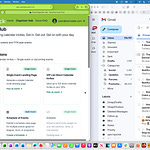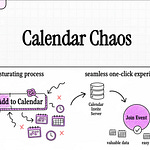In modern digital engagement, the traditional, static “Add to Calendar” button represents a missed opportunity—a one-time interaction with no mechanism for follow-up or data collection. The Calendar Invite Server is a comprehensive, API-driven solution designed to transform this paradigm, converting standard calendar invites into a dynamic, two-way channel for communication and data analysis. This whitepaper provides a detailed technical examination of the server’s architecture, its automated data processing pipeline, and the API framework that enables its powerful functionality, intended for developers and system architects.
The server’s core value proposition is its ability to drive rapid user adoption by seamlessly integrating with the off-the-shelf calendar clients that event organizers already use daily. By leveraging existing workflows, it eliminates the friction of new software adoption and empowers organizations to immediately begin tracking event engagement. This document will explore the underlying architectural principles that make this sophisticated yet accessible functionality possible.
2.0 Core Architectural Principles
The strategic importance of the Calendar Invite Server’s design philosophy cannot be overstated. The entire architecture is built on principles of seamless integration, cloud-native scalability, and simplified data ingestion to reduce friction for both event organizers and their end-users. These principles ensure that the platform is not only powerful but also practical for large-scale deployment.
Leveraging Existing User Workflows The strategic decision to use standard, off-the-shelf calendar clients (such as Google Calendar or Outlook) as the primary interface for event organizers is fundamental to the server’s design. This approach significantly accelerates customer adoption by eliminating the need for specialized training or software installation. Organizers continue to create, update, and cancel events using the familiar tools they rely on every day, which directly feeds data into the server’s ecosystem without altering their established processes.
Email as an API Ingestion Endpoint The architecture features an innovative use of a dedicated email address (e.g.,
email@yourdomain.com) as the primary API endpoint for ingesting calendar event data. When an organizer sends a new or updated event to this address from their calendar client, the server treats it as an API call. This design simplifies the data submission process to a single, intuitive action, effectively turning any standard calendar client into a data entry tool for the system. This method creates a powerful abstraction layer, decoupling event creation from the core system and allowing any standards-compliant calendar client to function as a valid data source without requiring direct API integration.Scalable Cloud-Native Deployment The server is engineered for deployment within a client’s own AWS domain, providing security, control, and scalability. The solution is packaged and designed for large-scale rollouts, capable of supporting millions of users. This cloud-native foundation ensures that the infrastructure can handle high volumes of events and user interactions, making it suitable for enterprise-level applications and promotions.
These guiding principles form the foundation of a robust system, leading directly to the specific mechanics of the server’s data processing pipeline.
3.0 The Data Processing Pipeline: From Ingestion to Storage
At the heart of the Calendar Invite Server is a critical, automated data pipeline. This workflow is responsible for converting raw calendar data—sent from any standard client—into a structured, queryable format that is ready for consumption by API-driven applications, front-end consoles, and analytics engines. The pipeline operates in three distinct stages.
3.1 Ingestion
The process begins at the assigned email mailbox, which functions as the inbound processor and API gateway for all calendar event data. When an organizer creates, updates, or cancels an event and sends it to this dedicated email address, the server ingests the raw event information. This endpoint is the single point of entry for all event data flowing into the system.
3.2 ETL (Extract, Transform, Store)
Once ingested, the event data undergoes a rigorous Extract, Transform, and Store (ETL) process. The server extracts the relevant details from the calendar invite (such as event UID, summary, date, and organizer information), transforms it into a standardized data structure, and prepares it for storage. This function is what prepares the event data for efficient recall and reassembly via the REST API framework.
3.3 Data Storage & Persistence
The server employs a multi-tiered data storage strategy where each tier serves a distinct architectural purpose. Event data is inserted into a primary “Data database” for API reporting, stored in Amazon S3 for durable, long-term archival, and processed into Amazon DynamoDB. As a highly scalable NoSQL database, DynamoDB is optimized for high-performance analytics, real-time decision-making, and the rapid reassembly of calendar invite data by the Send API.
This structured data backend provides the foundation for the versatile API framework that exposes event information and functionality to external applications.
4.0 The REST API Framework
The 9-API framework is the engine that drives all external functionality of the Calendar Invite Server, from sending personalized invites to powering front-end analytics consoles. These REST APIs provide developers with comprehensive programmatic control over event distribution, RSVP tracking, and data collection, enabling the creation of rich, interactive user experiences.
API Category
API #1: Calendar Invite Send API
The Embed Calendar Invite Send API Endpoint is the core of the server’s distribution capability. It is designed for automation use cases, such as embedding invites within RSVP buttons on websites or in email marketing campaigns. This API reassembles event data from DynamoDB, matches it to a recipient’s email, and dispatches a calendar invite that is programmed to request a calendar receipt for delivery and response tracking.
APIs #2-7: Collection APIs
These six APIs are dedicated to data analytics and display. They are responsible for gathering and slicing event data for visualization in the front-end console application. The APIs provide endpoints to query events by categories such as All Events, New Events, Upcoming Events, and Past Events. They also supply detailed event navigation data, including Event Information for Event Summary, Total Invites, and Total RSVP by Yes, No, Maybe, and Source.
RSVP Data Collection Workflow. The system’s ability to track user engagement is powered by a closed-loop data collection process. When API #1 sends an invite, it requests a calendar receipt from the recipient’s client. These receipts are collected by the API Gateway upon delivery and again when the user responds (Yes, No, or Maybe). The RSVP statuses are summarized, and any updates are immediately persisted across the storage tiers: the data is inserted into the primary database for API reporting, archived in S3, and processed into DynamoDB to fuel real-time analytics dashboards.
This powerful combination of APIs and data workflows can be seen in action through a practical, end-to-end use case.
5.0 End-to-End Workflow: A Sporting Vertical Use Case
A practical use case provides the clearest illustration of how the server’s architecture and APIs work in concert. The following example deconstructs an NFL promotion, tracing the flow of data from the event organizer’s calendar client through the server’s pipeline to the end-user’s calendar and back to the analytics console.
Initial Data Ingestion The organizer, Mandy, begins by injecting 272 NFL game events into the system. She accomplishes this by simply sending the events from her Google Calendar to the designated API endpoint email address. The server ingests and processes all 272 games automatically.
Frontend Application Development Using the server’s 9 APIs and the Vue.js framework, a developer builds a custom website that displays the full game schedule. The collection APIs (#2-7) are used to pull and sort the event data by week and region for display on the site.
End-User Interaction An end-user, Zack, visits the promotional website and finds a game he wants to follow. He enters his email address and clicks a button to subscribe. This action triggers the Send API (API #1), which immediately sends a personalized calendar invite for that specific game directly to Zack’s inbox.
Dynamic Event Update Later, Mandy decides to add a special promotion to the game. She edits the original event in her Google Calendar, adding the promotional details, and resends it to the same API endpoint email. The server recognizes the unique event UID and processes this as an update to the existing record.
Automated Update Propagation The server’s logic automatically identifies all users who had previously responded with “Yes” or “Maybe” to the original invite. It then sends the updated calendar invite to this targeted list, ensuring Zack receives the new information about the promotion directly on his calendar.
RSVP Data Feedback Loop Upon receiving the update, Zack responds “Yes” to confirm his attendance. His response is captured as a calendar receipt by the API gateway, processed, and immediately reflected in Mandy’s analytics console, showing an updated RSVP count for that specific event UID.
This complete cycle demonstrates how the system transforms a static event listing into a dynamic and trackable communication channel.
6.0 Implementation and Customization
The Calendar Invite Server is designed not only for powerful functionality but also for flexible and straightforward implementation within an organization’s existing infrastructure. Key aspects of deployment, branding, and workflow configuration are designed to be fully customizable.
6.1 Deployment and Infrastructure
The server is deployed directly into the client’s AWS account using AWS Cloud Formation templates. This Infrastructure-as-Code (IaC) approach ensures consistent, repeatable, and secure deployments while providing clients with auditable control over the entire cloud environment. Detailed documentation for both the front-end and back-end components is available via the project’s GitHub wiki.
6.2 Frontend Rebranding and OEM Access
The solution ships with a pre-built front-end console application that visualizes the event and RSVP data. This application can be easily rebranded with an OEM’s logo and styling. It directly utilizes the 9 shipping APIs, serving as both a functional tool for organizers and a practical example of the APIs in action.
6.3 Workflow and Notification Configuration
The server includes configurable workflow options to tailor its behavior to specific needs. A “software switch” can enable or disable automated email notifications to organizers when their submitted events are processed and invite codes are generated. The email template for this notification can also be modified to meet specific branding and messaging requirements.
These customization options ensure the server can be adapted to fit a wide range of business processes and technical environments.
7.0 Conclusion: A Comprehensive Solution for Event Engagement
The Calendar Invite Server provides a robust and technically sophisticated platform for transforming event management into a data-rich engagement channel. Its architectural strengths, discussed throughout this whitepaper, deliver a solution that is simultaneously powerful for developers and intuitive for end-users. The key advantages are rooted in its core design:
Seamless Workflow Integration: By leveraging standard calendar clients and a simple email-based API endpoint, the server removes critical barriers to adoption for event organizers.
Scalable, Automated Data Pipeline: The automated ETL process, combined with an AWS-native storage architecture (S3, DynamoDB), provides a resilient and scalable foundation for processing and analyzing event data at any scale.
Powerful API-Driven Functionality: The comprehensive REST API framework empowers organizations to build rich, interactive front-end experiences, sophisticated automation workflows, and detailed analytics dashboards.
By combining these elements, the Calendar Invite Server stands as a definitive technical framework for organizations looking to build advanced, data-driven event ecosystems.
https://github.com/calendarinvite/calendarinviteserver/wiki/AWS-Calendar-Invite-Server-%E2%80%90HLD