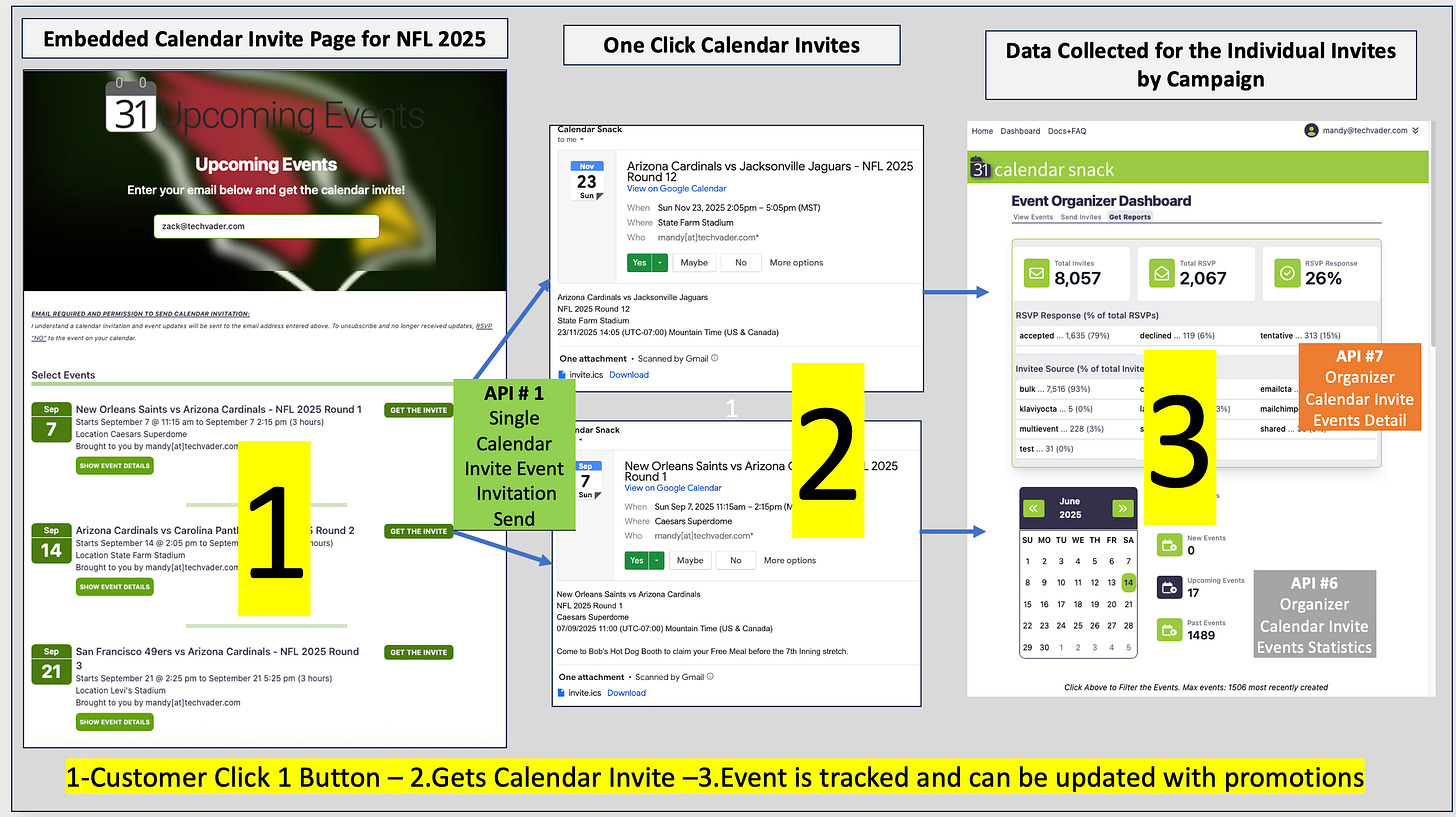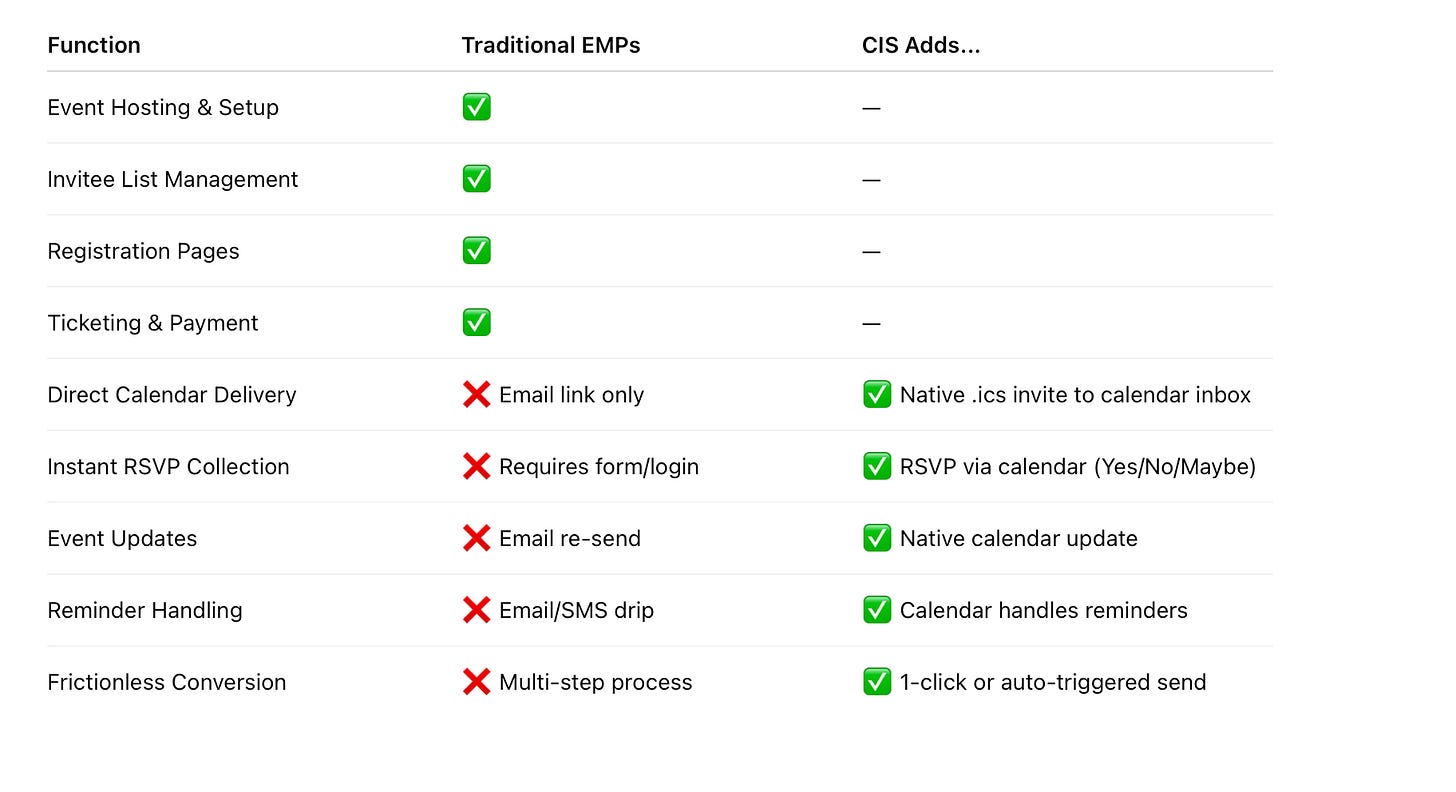🥊 The AWS Calendar Invite Server : The Secret Weapon for Event Management
Why Adding the AWS Calendar Invite Server to Your Event Stack Is the Knockout Punch
Executive Summary
Most Event Management Platforms (EMPs) — like Eventbrite, Cvent, Luma, and Splash — handle logistics well, but can’t get on the calendar fast and stay there.
The AWS Calendar Invite Server (CIS) changes that.
It sends real calendar invites at scale, with native RSVP handling. Combined with traditional platforms, it becomes the knockout punch: faster engagement, lower friction, and reliable delivery of updates, reminders, and cancellations.
All based on the AWS stack. It bolts on in less than 1 Hr into a AWS account and can send millions of Calendar Invites.
🧩 The Missing Layer in Your AWS Event EMAIL Stack
FunctionTraditional EMPs
💡 Why It Matters
1. First to Calendar Wins Attention
Most platforms send emails asking users to register. CIS sends the event directly to their calendar.
✅ On the calendar = commitment
❌ In the inbox = ignorable
2. Reminders & Updates That Actually Work
CIS uses .ics file updates with higher SEQUENCE numbers — which calendar clients recognize immediately.
No spam folder. No missed message. Just synced.
3. No Login = Higher RSVP Rates
Users RSVP right inside Outlook, Gmail, or Apple Calendar — no forms or friction.
Lower friction = higher conversion = more attendees.
4. Time-Based Messaging > List-Based Blasting
CIS uses event time as the trigger, not static mailing lists.
5. It's Not a Replacement. It's an Upgrade.
CIS doesn't compete with EMPs — it extends them:
EMP forms ➝ instant calendar invites
CRM/ESP ➝ calendar-aware campaigns
APIs ➝ direct calendar injection
🔌 Technical Integration Scenarios
Form-Based: Auto-send calendar invites post-registration
API: Pre-registration or 1-click calendar injection
CRM/ESP: Embed invite links in Mailchimp, Klaviyo, etc.
CSV Upload: Drop lists into CIS for batch sends
📦 For EMP Vendors: Why You Should License CIS
Own the Calendar UX: Don't let Google/Apple take the credit
Differentiate: Be the platform that guarantees visibility
Boost Activation: Especially for free RSVP events
Instant Feedback: See real-time RSVP responses
🏁 Closing Argument
Most platforms get events onto a web page. AWS Calendar Invite Server gets them onto the calendar.
Add the AWS Calendar Invite Server — and turn your platform into the fastest, smartest, most effective engagement engine out there for pennies per send.
It’s not the whole stack. It’s the knockout punch.
🛠 Appendix: Add CIS in 5 Easy Steps
Add to Calendar
Create the event in your usual platform. Add it to your personal Google/Outlook calendar.Loop in the AWS Calendar Invite Server
Addcreate@calendarsnack.comas an attendee.Check Inbox
Look for a Calendar Snack email and open your dashboard.Register Once
Use the same email as your organizer account.Start Sending
Choose your delivery method:Auto-built landing pages
Email CTA links
VIP BULK CALENDAR invite sender with AWS Pinpoint
🔥 Kick It Up a Notch
Optimize your calendar invite like a pro:
Subject Line: "🔥 AI Trends 2025 Webinar (Limited Seats!)"
Location Field: Your registration URL
Description: Clear benefits, urgency, and registration CTA
Before they open your email, they’ve already seen your invite on the calendar.
📣 Don’t Stop at the First Send
Once you’re on the calendar, stay there:
Send Updates: Time changes, speakers, promo codes
Push Reminders: "Happening Tomorrow" or "Last Chance"
Add Value: Links to merch, downloads, or ticket upgrades
Every calendar update = a live, visible, inbox-proof communication channel.