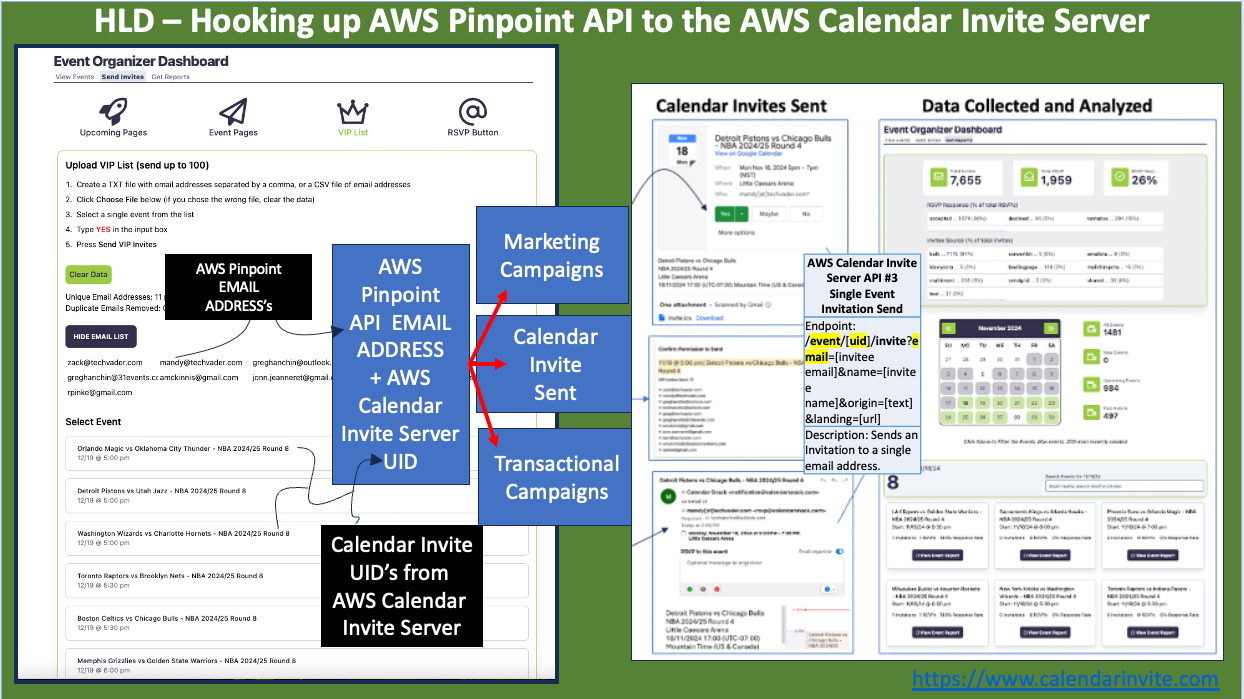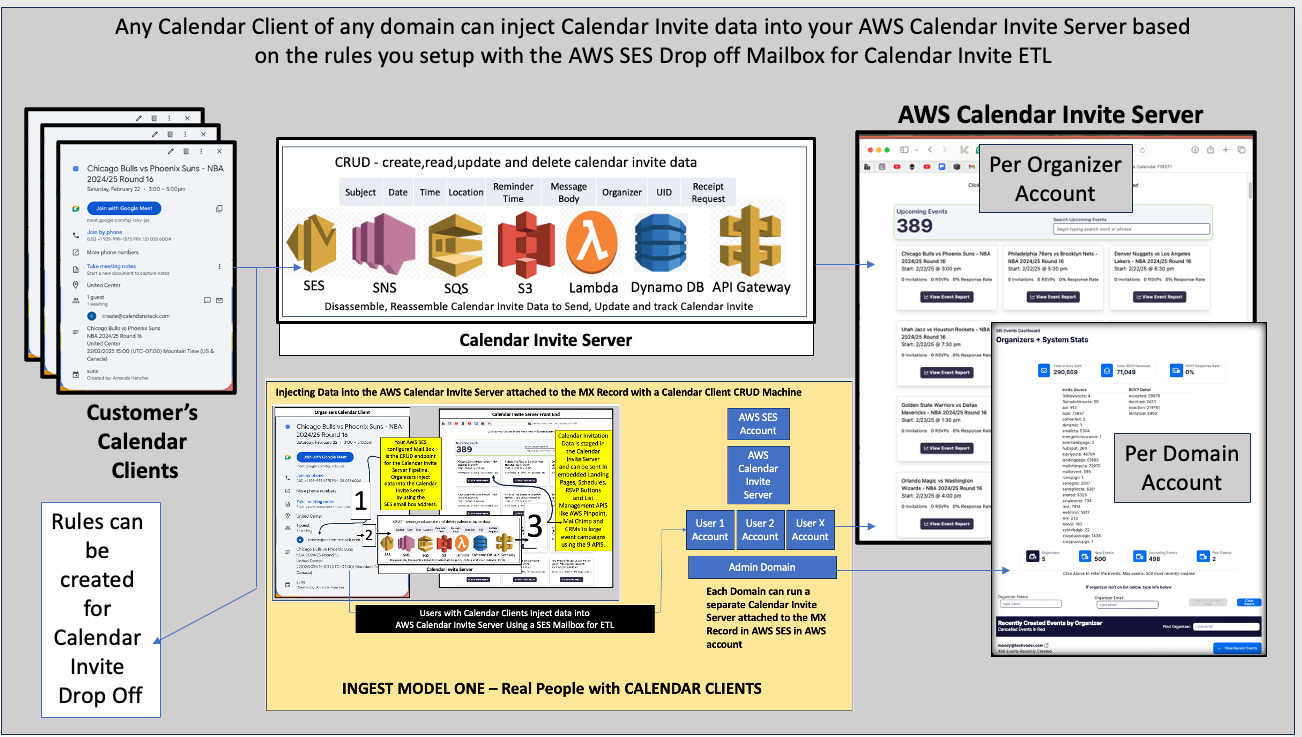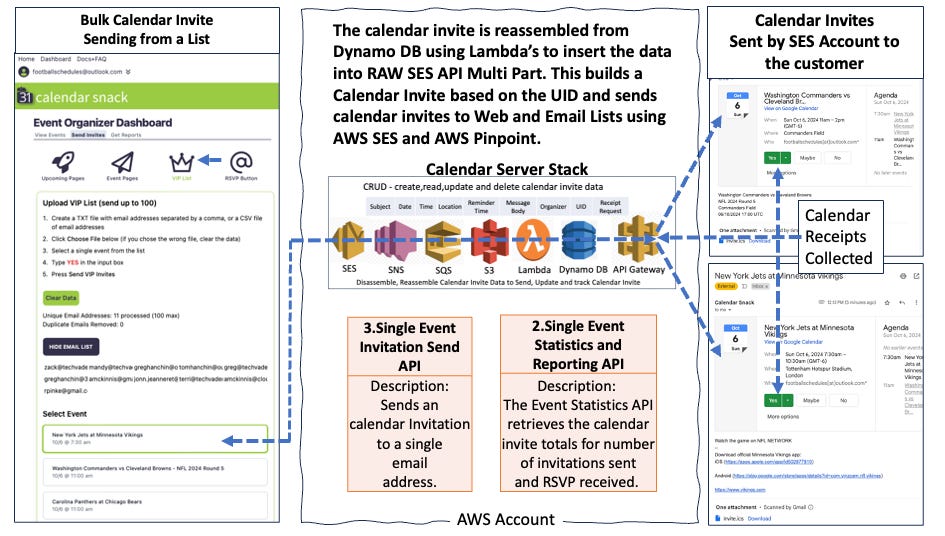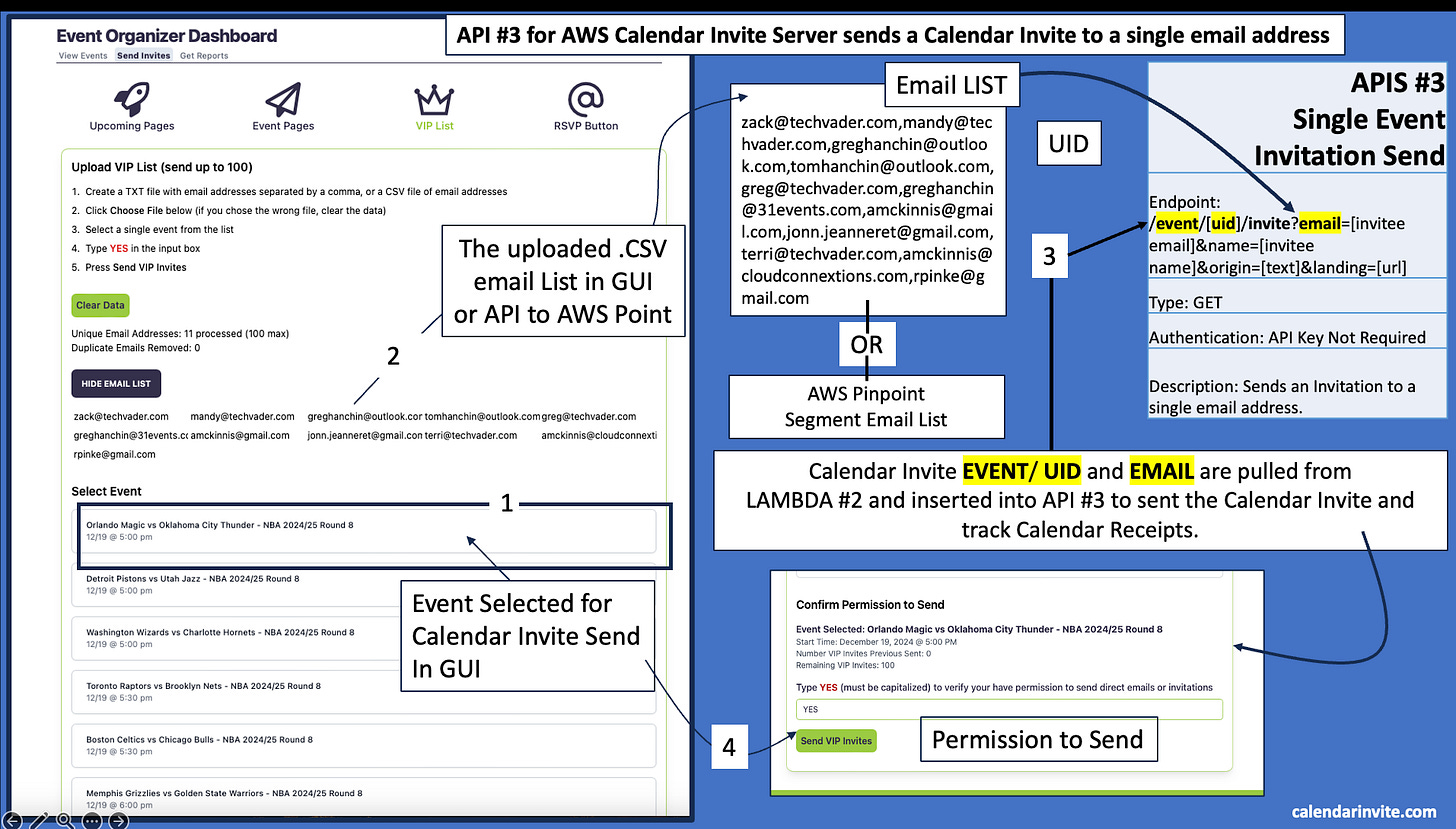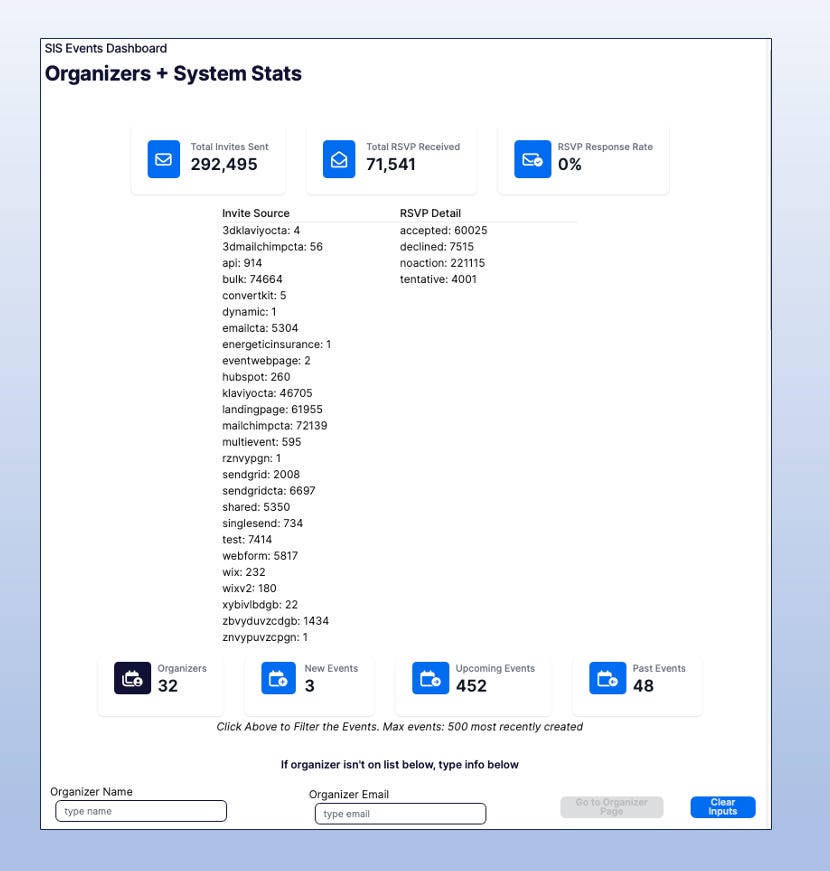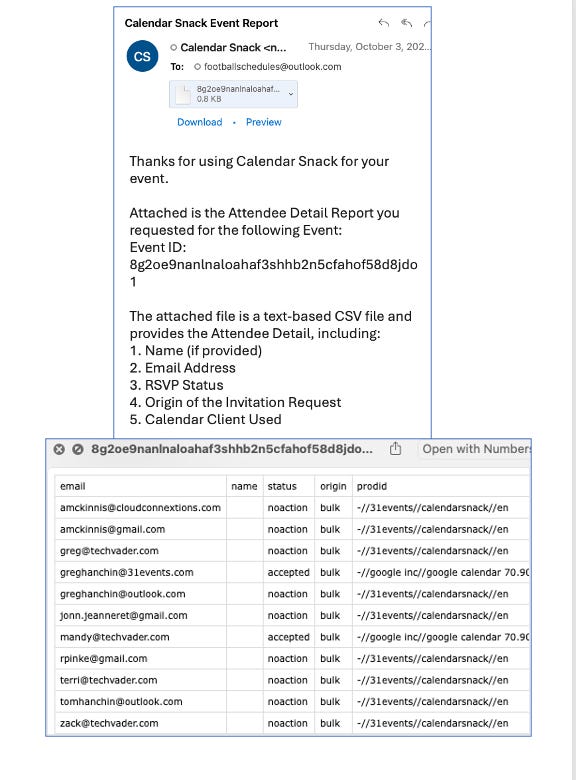The AWS Calendar Invite Server with AWS Pinpoint Review
Millions of calendar invites can be sent using current AWS SES Infrastructure
Who are the Calendar Invite Organizers?
Calendar Invite Organizers are people, crawlers, and agents. Due to the expansion of AI use cases for the AWS Calendar Invite Server, crawlers and agents will be reviewed in other posts.
The High-Level Design
This is the design for Email Teams using the AWS Calendar Invite Server.
The data is collected and displayed per the Organizer Accounts and summarized for the Domain owner.
The AWS Calendar Invite Server APIs are designed for Enterprises to Create, Send, and Update Calendar Invite data by using their calendar clients as CRUD to manage the data in the AWS Calendar Invite Server.
Once the data is staged in the AWS Calendar Invite Server, the APIs hooked to the front-end supplied allow various ways to send the Calendar Invites, including RSVP buttons, embedded calendar invites for Landing pages, and the direct method we are reviewing here.
All data is collected by requesting Calendar Receipts of anyone who has received a Caln from the AWS Calendar Invite Server.
Any Calendar Invite sent by the AWS Calendar Invite Server can be updated using the Calendar Client registered for that event by the Organizer. The new information is sent to all the APIs for GUIS and Calendar Clients downstream.
The organizer can inject data into the AWS Calendar Invite Server with their calendar client and run the Campaign using the API-driven Dashboard.
Why Send a Calendar Invite for Email Marketing
This use case review is for People running campaigns.
Today, Email Organizers send billions of emails daily across the Internet for marketing and transactional-based events on AWS Simple Email Service.
Calendar Invite Organizers could use calendar invite data and send it to email lists with permission using the AWS Calendar Invite Server for Marketing and Transactional Use Cases.
The How to Unlock AWS Pinpoint
Could you use your current AWS PinPoint Database to send calendar invites on your AWS SES account?
Answer. We are working on it, and it will be delivered in 2025.
The Calendar Invite Workflow
We have already built the workflows and APIS to send millions per account owner.
Ingest into the AWS Calendar Invite Server for Sending, Tracking, and Updating is working.
See our YT Videos here. https://www.youtube.com/@calendarinvite
The Calendar Invite Server Tech Stack
The Calendar Invite Server has 9 APIS and 14 Lambdas that run on the AWS Serverless Stack.
See our GitHub Wiki here for details.
Proposed Integration with AWS Pinpoint
FEBE - Front End - Back End of Bulk Calendar Invite Sending
When a Calendar Invite is selected, the EVENT UID and an email list are injected into the browser, and the session timer starts and ends based on the email file size.
This method works well; we have stress-tested it with thousands of events for sending calendar invites. It also works well in small batches of 1,000 for quick and dirty approved list sending.
The AWS Calendar Invite Server is the starter kit with APIs and workflows, including a Front End for data collection, visualizations, and sending mechanisms.
It is packaged as you download it; you own it, you run it.
AWS Pinpoint API Channel Integration
The proposed build will use the AWS Calendar Invite Server API #3.
Instead of using the .TXT file for email insert using the browser GUI, it will pull the data from the AWS Pinpoint Custom Channel to insert the email address from the PinPoint customer segment list into the AWS Calendar Invite server and send it to the Calendar Invite UID listed in the picker or API.
We believe this will Unlock Marketing and Transactional Sending for AWS account holders.
AWS Calendar Invite Server data from AWS Pinpoint Sending
The data collection for the customer campaigns has been carved up into individual APIS and expressed in the Front End panels seen in the Calendarsnack Application we built for the Calendar Invite Server.
AWS QuickSight could also be used since all the data sits in secured S3 buckets.
The Data Drilling Overview
From the Calendar Invite Server Reporting Dashboards, we follow a logical pathway of >Master Domain owner All Organizer Events > All Organizers Events > Organizer Event Data > Organizers Event Details for Campaign
The organizer and domain owners of each AWS account see individual and all data from the Calendar Invite Marketing and Transactional campaigns.
The organizer's view of data is detailed in the calendar clients' event information, event summary, and event message payload data.
Data from various transactional and marketing emails is collected and can be viewed with multiple accounts owned by the Organizer email Address.
Domain data of all AWS Calendar Invite Server users are displayed in the Dashboard with statistics.
Drill Level into the Events by Organizer
Drill Level of Data of Organier per Event
Drill Level of the Event Data of the Calendar Invite performance
The final is a detailed report that can be sent to the organizer's email address or displayed in the UI via a switch.
That's a wrap-up for this post! Thanks for stopping by and checking out this post in March 2025.
https://github.com/calendarinvite/calendarinviteserver/wiki/AWS-Calendar-Invite-Server-%E2%80%90HLD