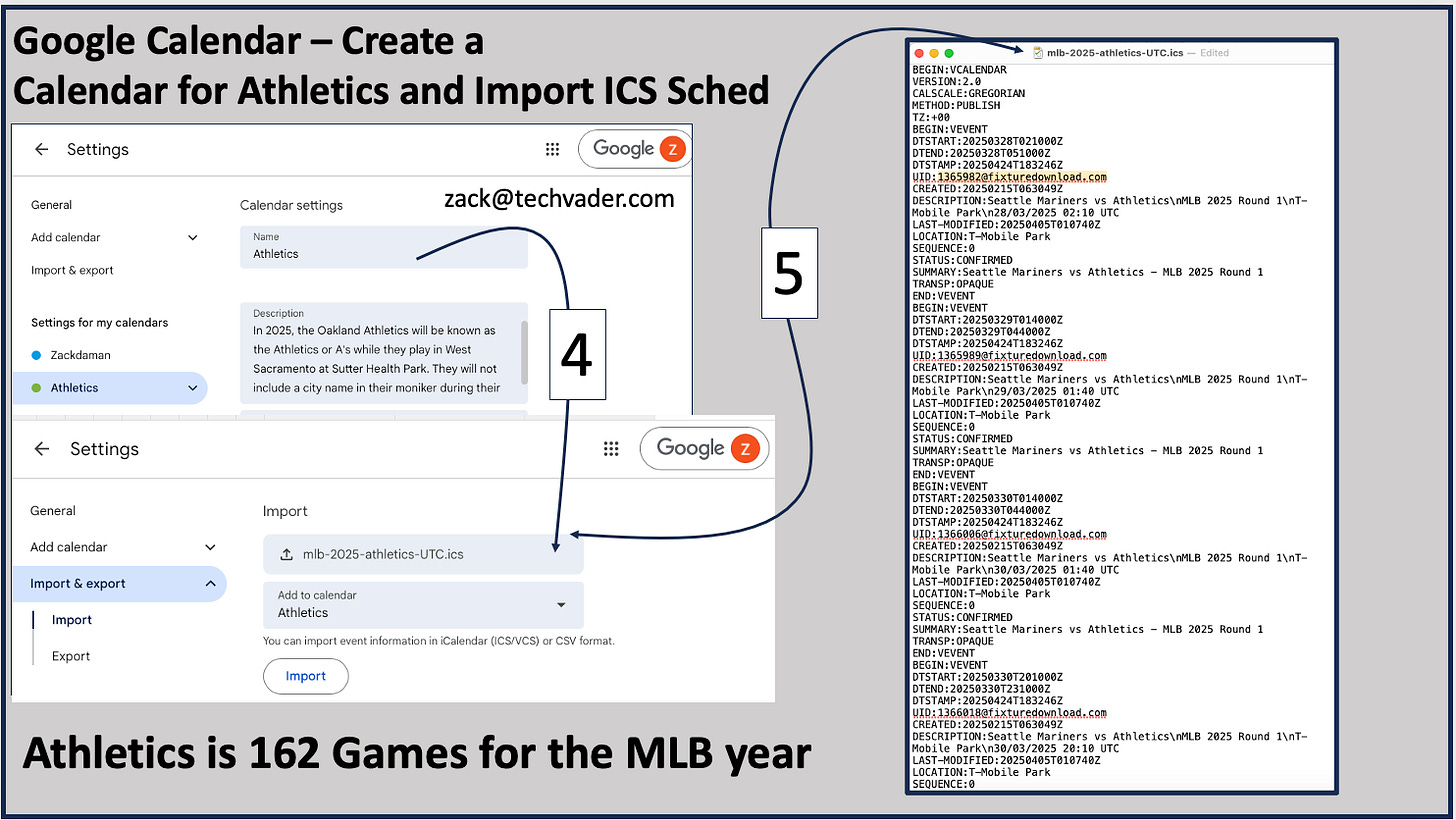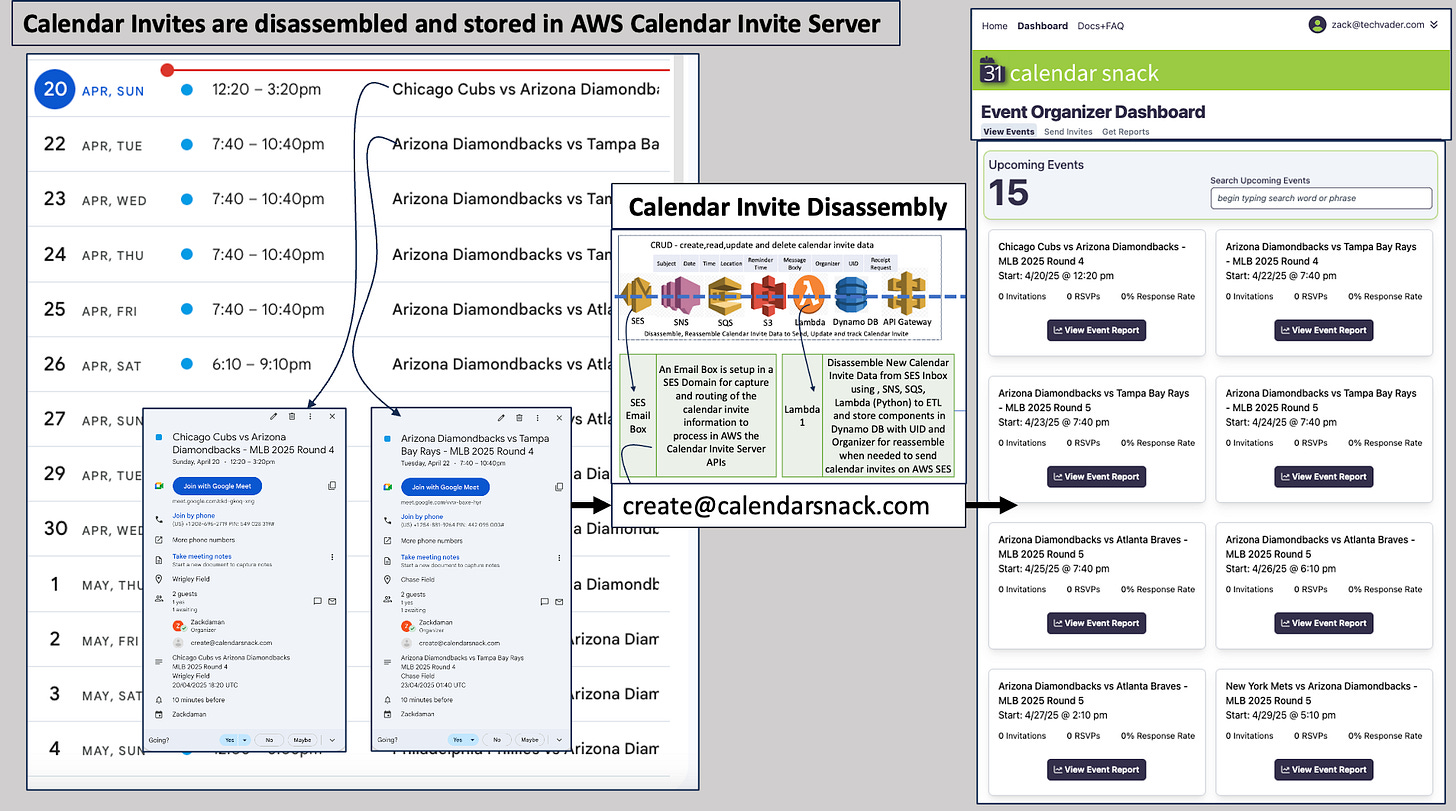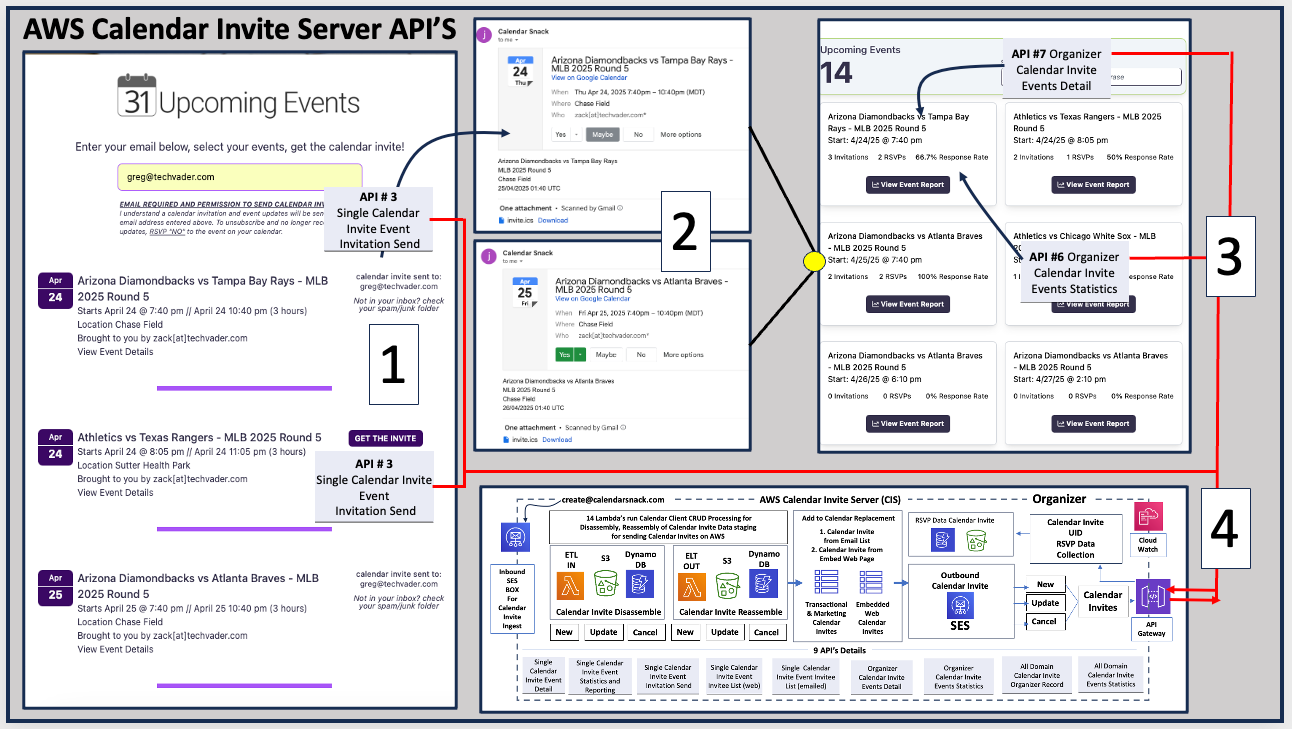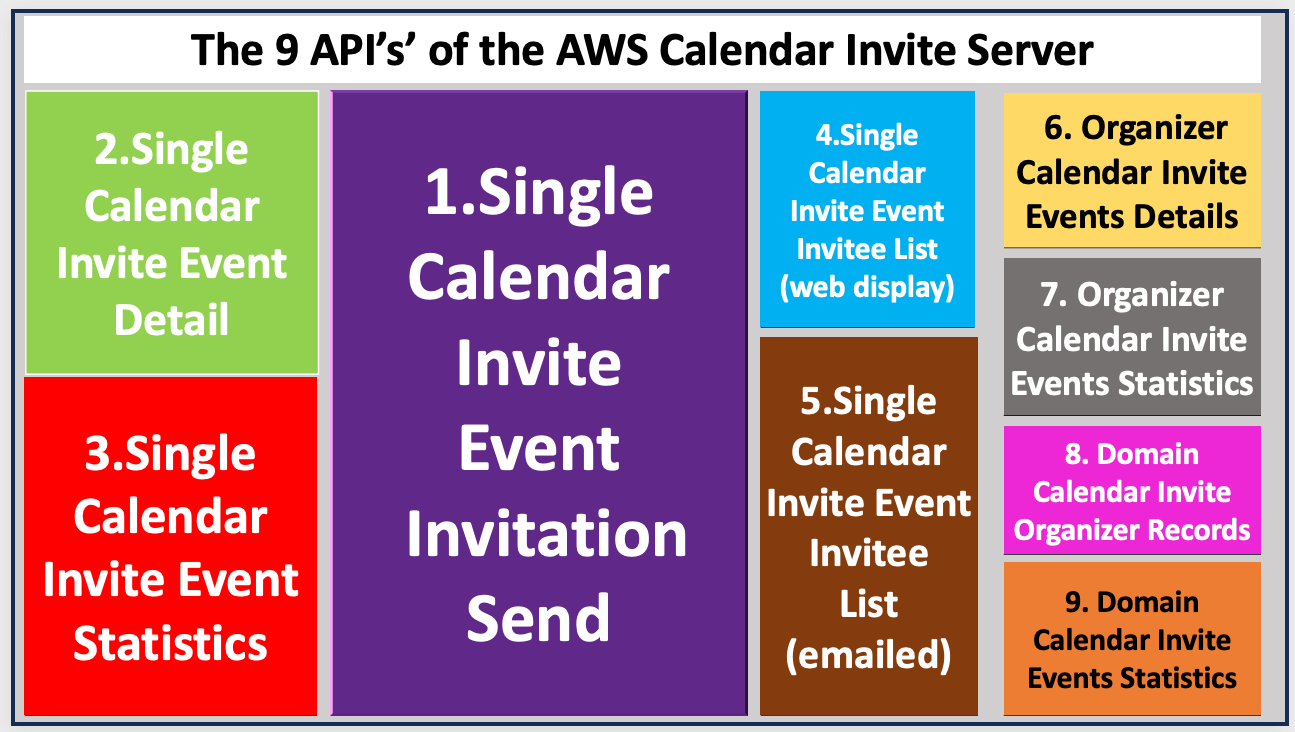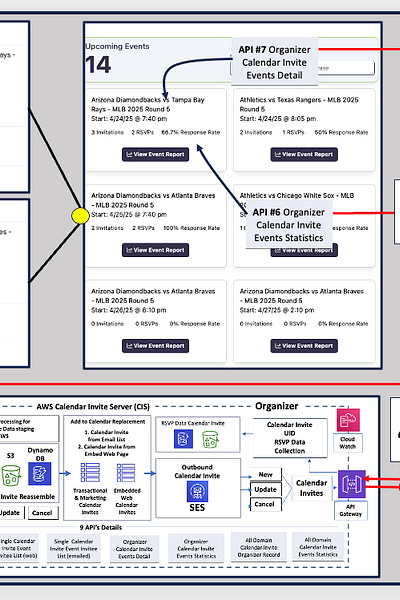Calendar Invites in a Landing Page
We build embedded calendar invites for one click sending and tracking
Calendar Data is sourced from https://fixturedownload.com.ICS format and can be imported into a Google or Outlook Calendar.
Specific MLB Game data is imported at 162 MLB games per file.
The file can be double-clicked and viewed.
In this example, we separated the Athletics Calendar into a separate name for the 162 MLB Games.
We then imported the 162 Games and displayed them on the Google Calendar.
That MLB Data is sent to the AWS Calendar Invite server using a configured AWS Simple Email Service account and custom domain.
When you purchase the Calendar Invite Server, you can configure it to your needs using your current AWS SES domain. The Calendar Invite Server uses the AWS SES account you have already set up on AWS.
The novel idea here is to use an email account to AWS SES “Mail Box” hooked to S3 to start the data CREATE, READ, UPDATE and CHANGE processing from millions of calendar clients.
This process can be human driven, or automated with batch uploading to the AWS SES Box using crawlers or AI browsers.
Calendar Invite Dissasembly
The Organizer sends a Calendar Invite to an AWS email box, and the data is disassembled, assigned a UID, and stored on the AWS Calendar Invite Server for future calendar invite sending for transactional or marketing calendar invite sending.
Any change to the Calendar Invite event from the Organizer's Calendar Client is updated in the AWS Calendar Invite Server using the UID following the CRUD process.
In this example, #1 - Calendar Invites are selected for an MLB Game.
When a One Click Calendar Invite is applied by clicking the embedded Calendar Invite button in the automated landing page, a Calendar Invite UID is looked up, and a Calendar Invite is built on the fly and sent to the customer’s email address using the Calendar Invite Reassembly process.
The Calendar Invite solicits an RSVP response, and the RSVP data is collected in # 3 in the dashboard when a customer clicks Y, M, or N in their calendar clients.
Calendar Invite Server API’s
A couple of the highlights in the AWS Calendar Invite Server APIs.
API #3 gets the calendar invite UID, re-assembles the calendar invite, and sends it to the email address provided when using the automated Upcoming Events Page generator.
When the Calendar Invites are dispatched, they are tracked, and the data is displayed using API #6 and API #7 in the Data Collection Dashboard.