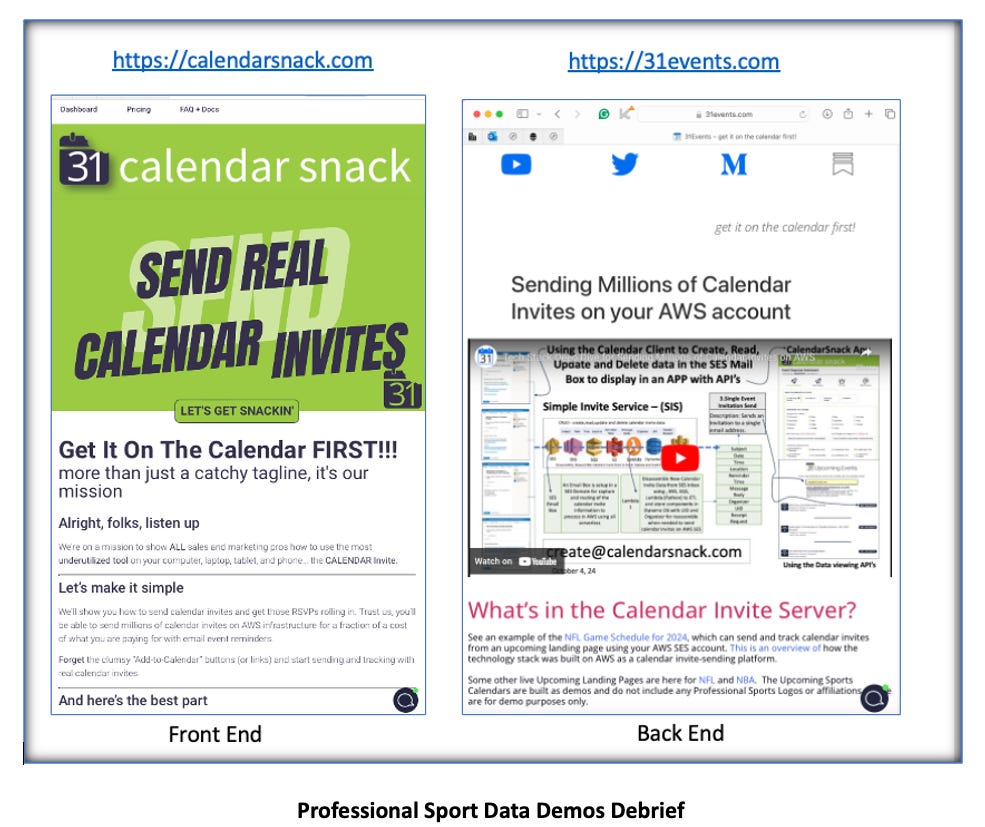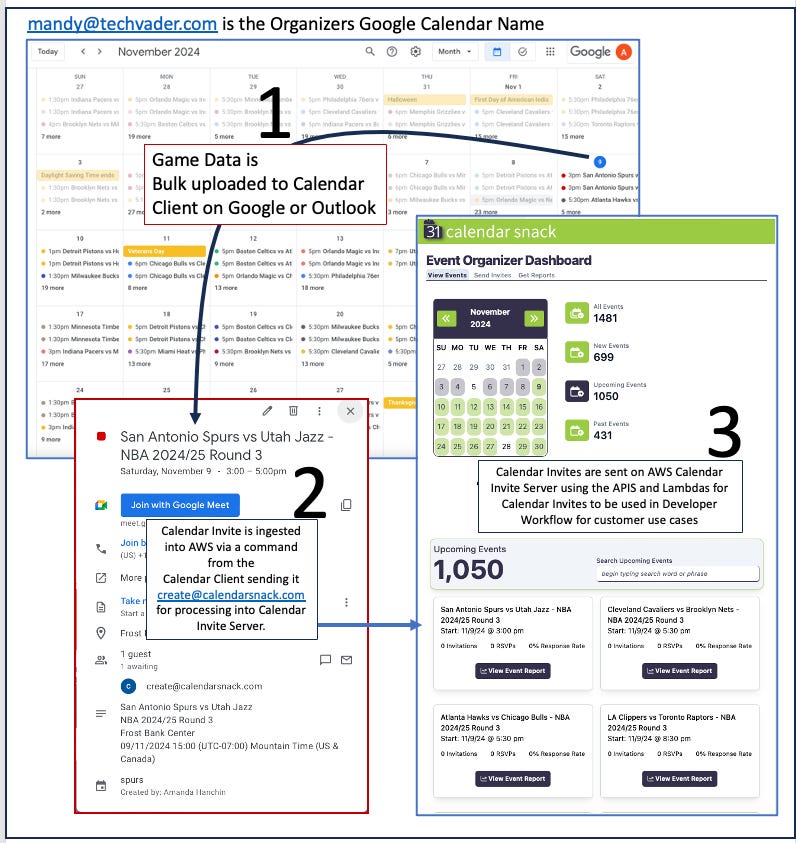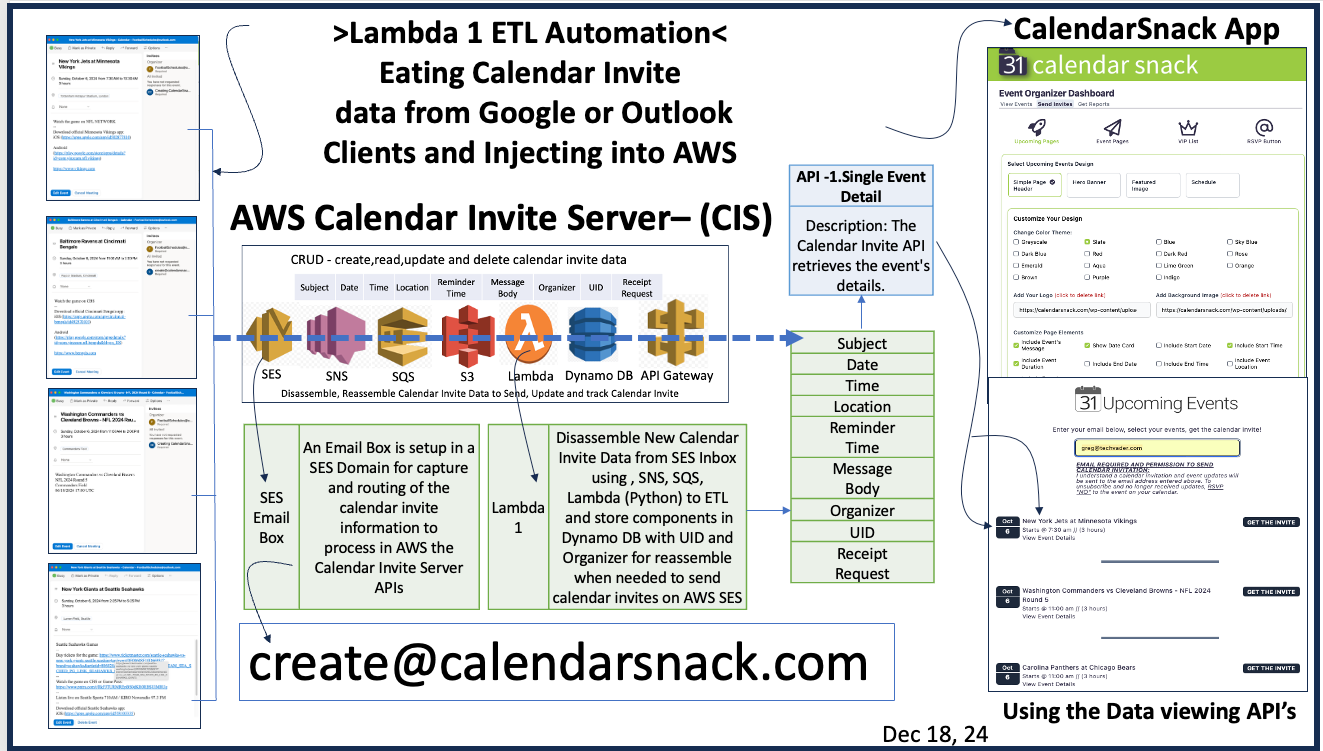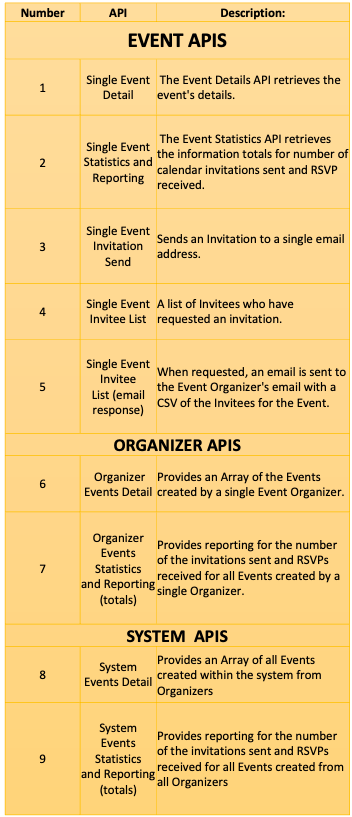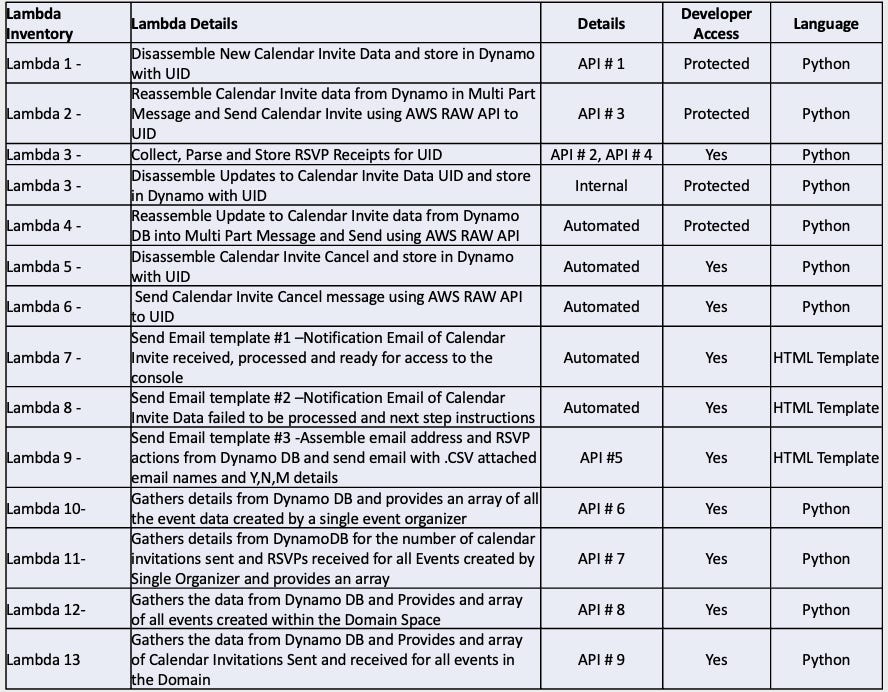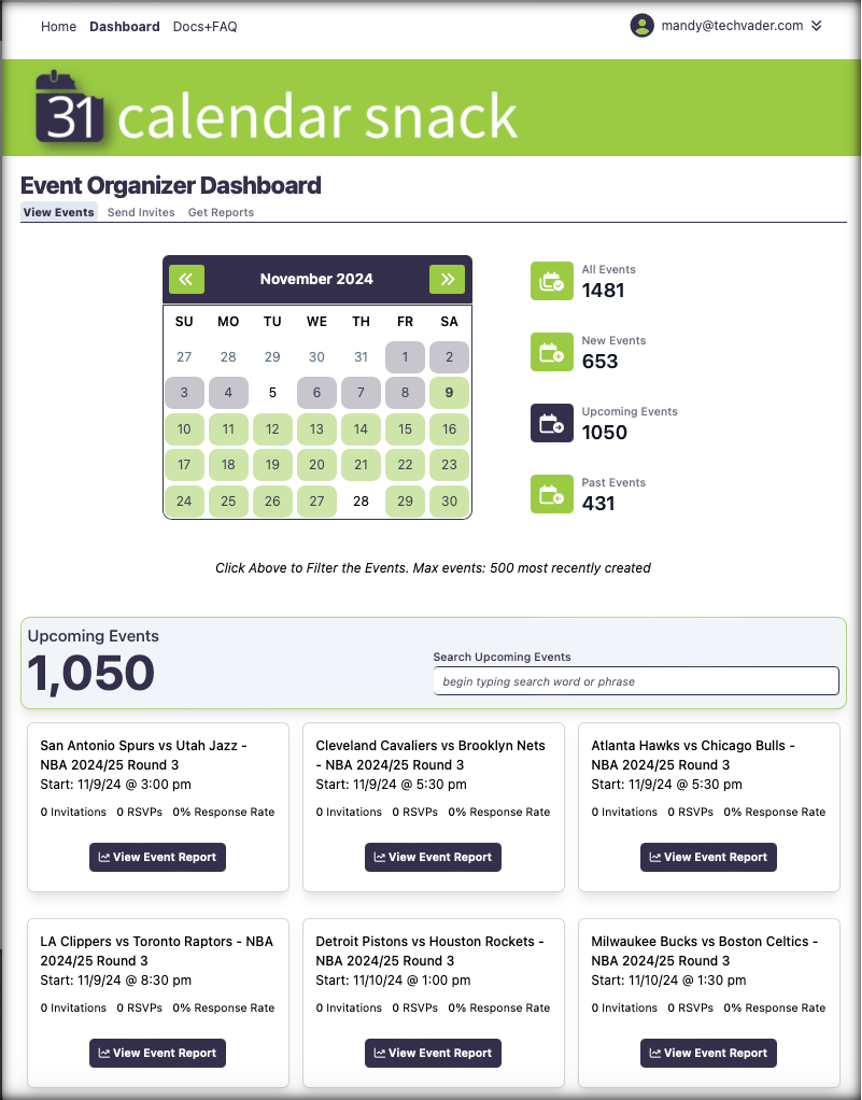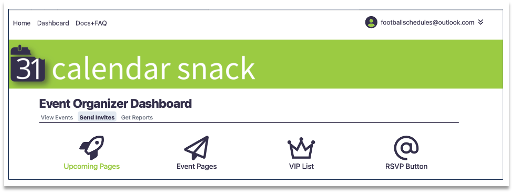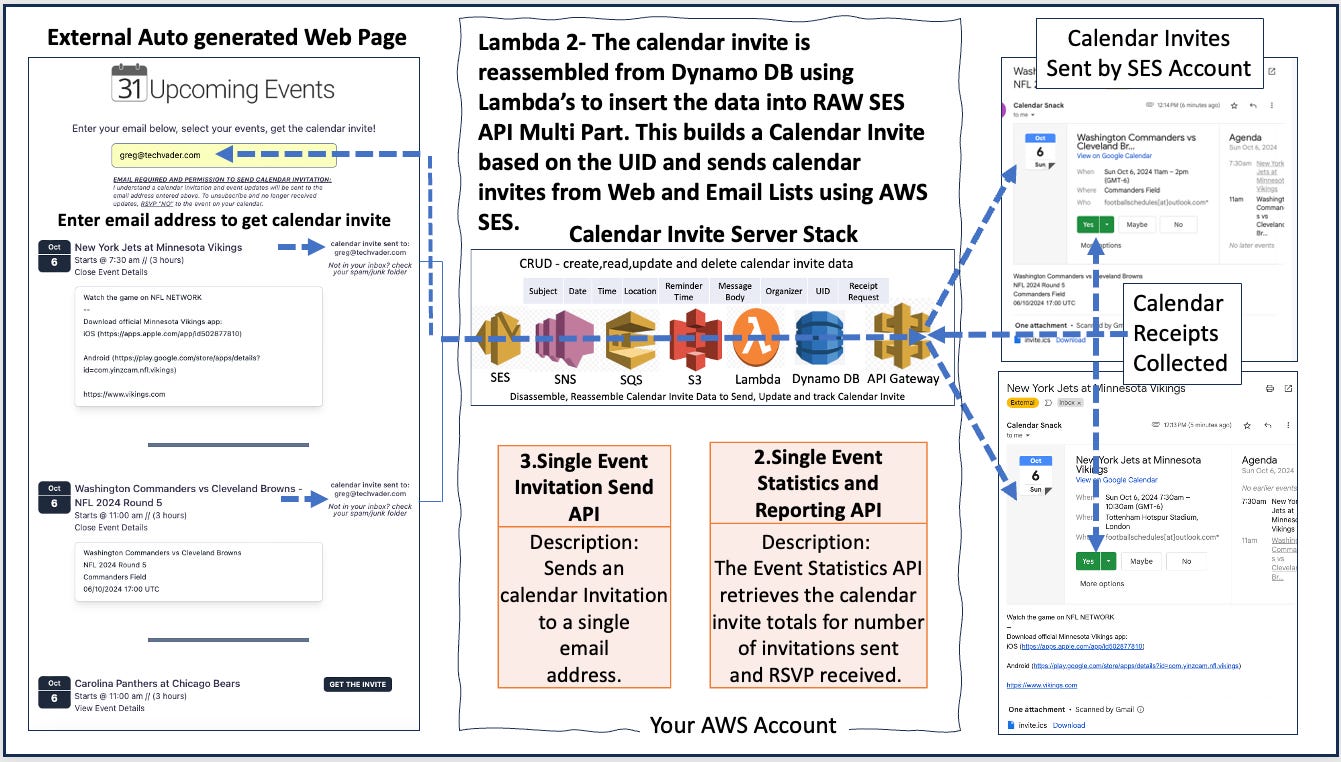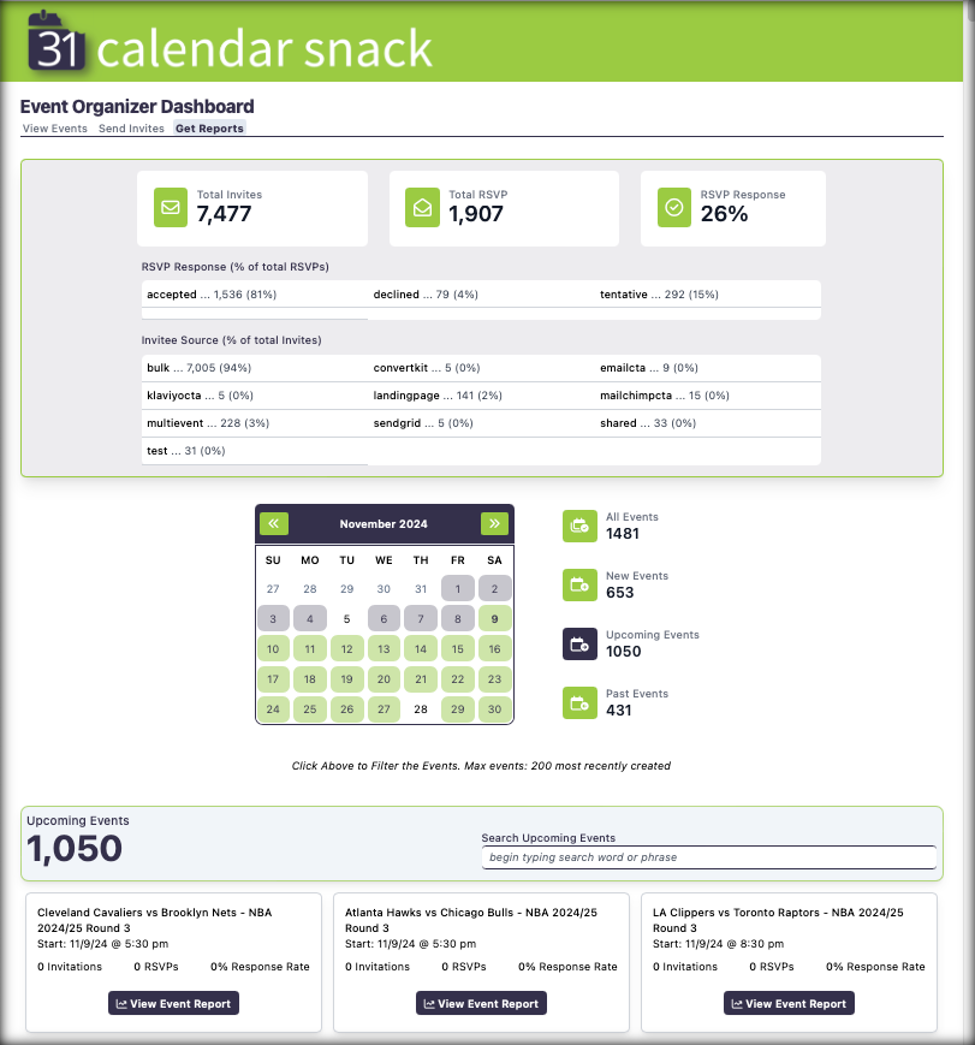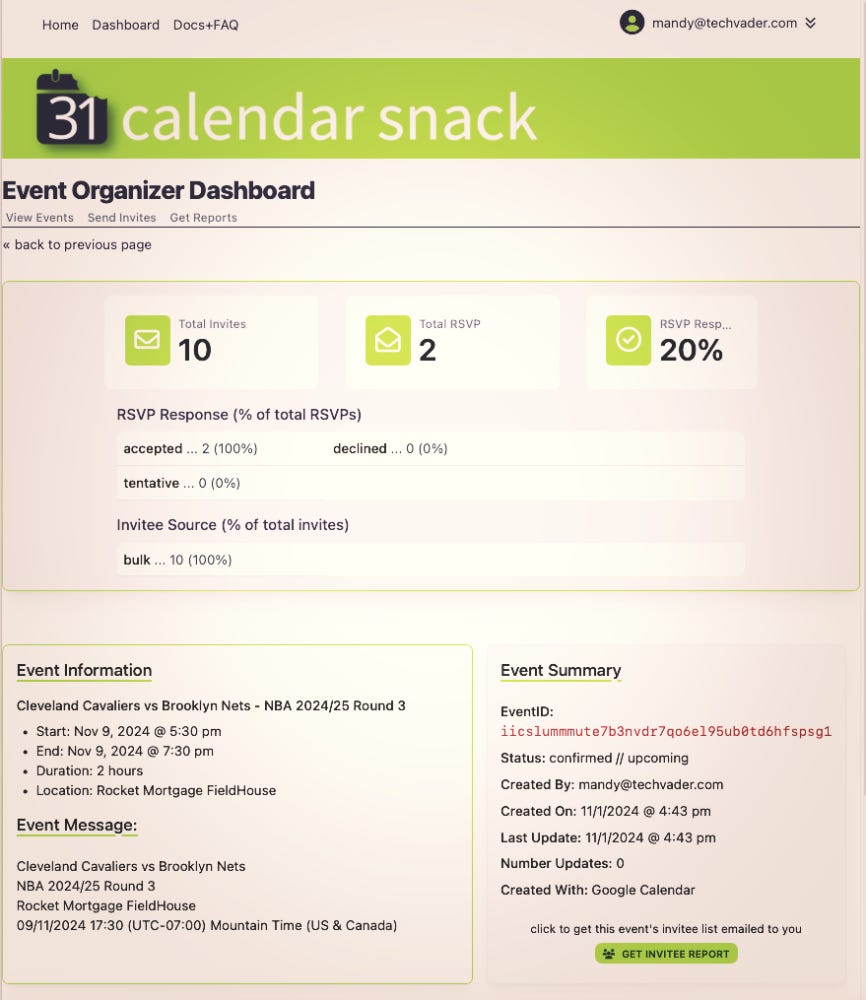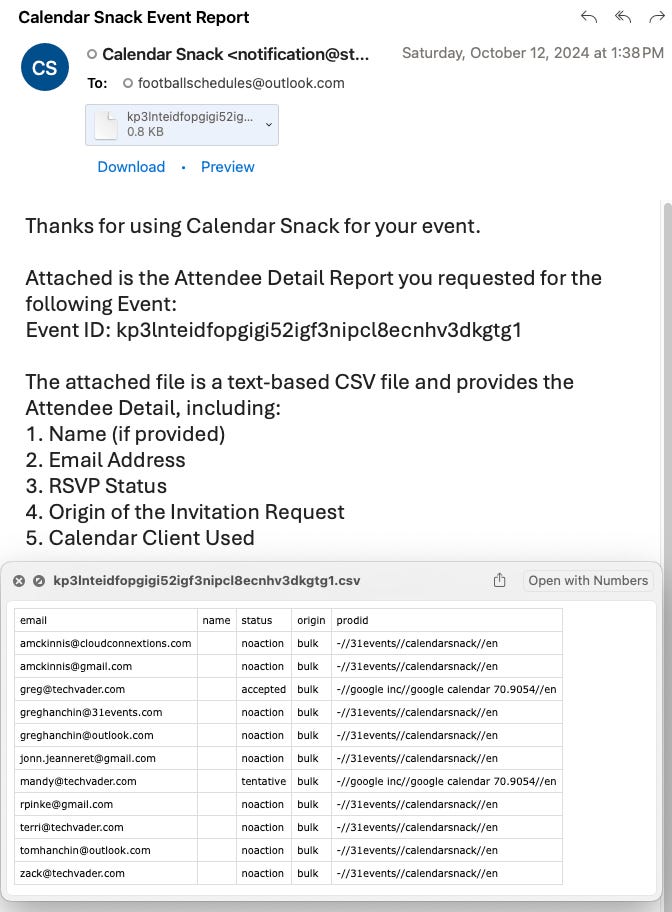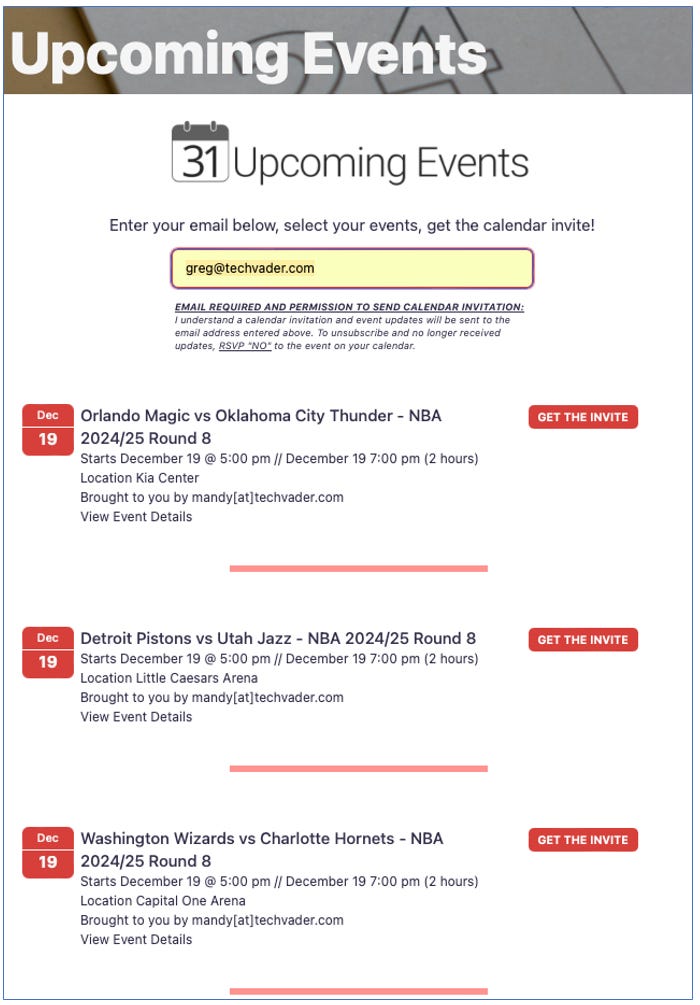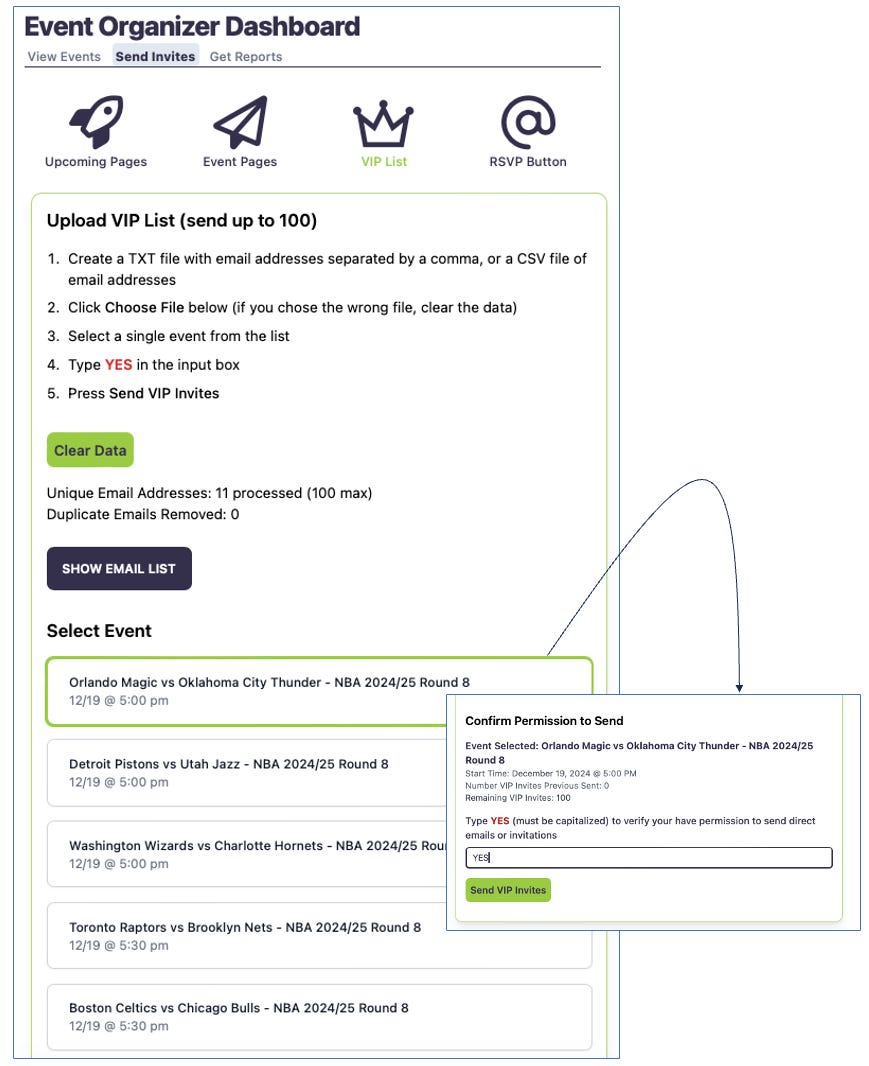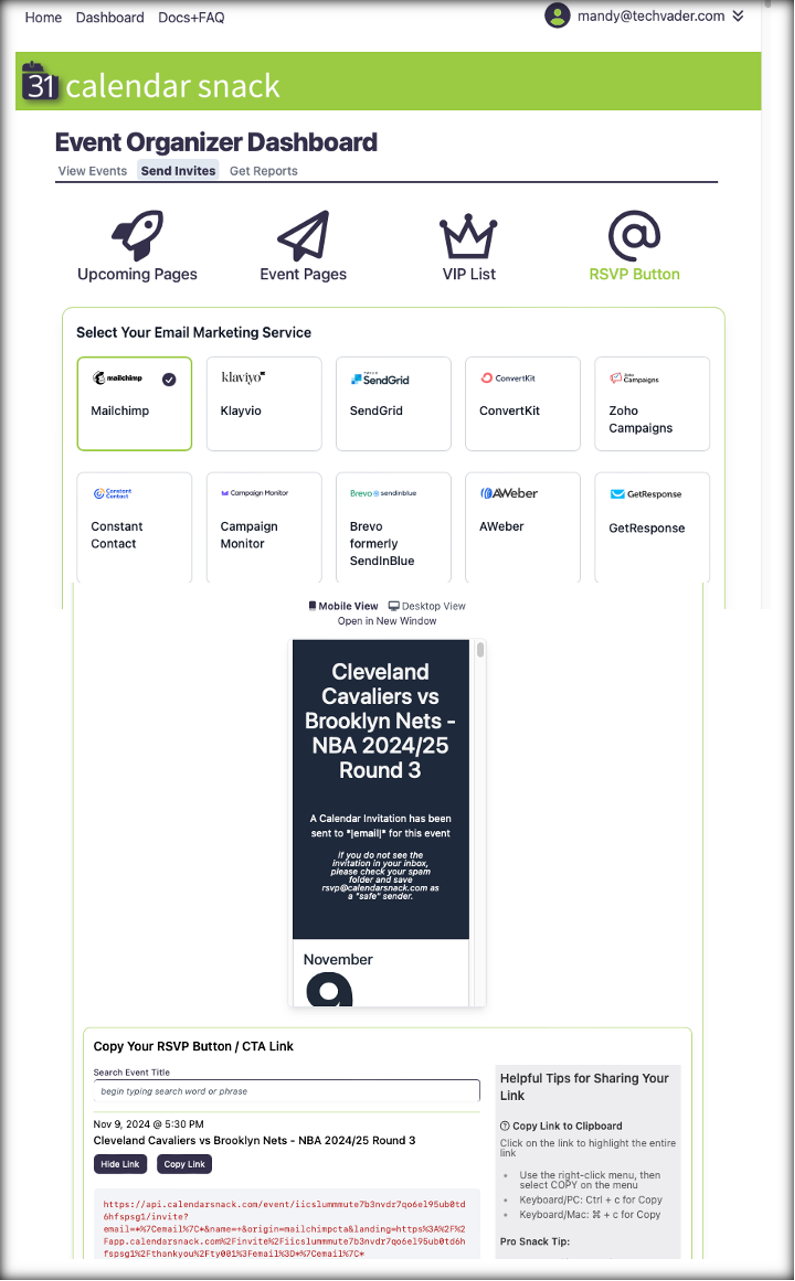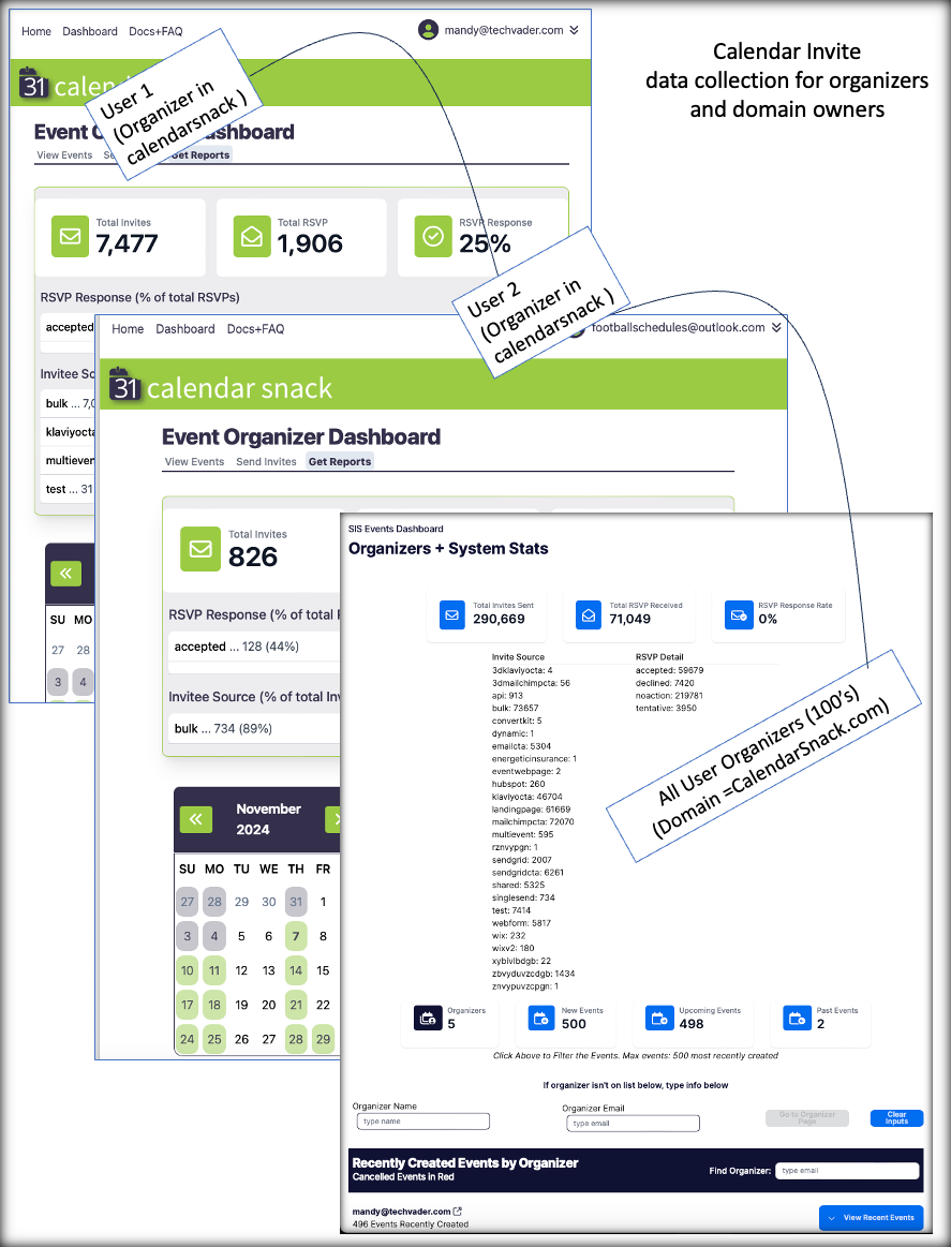A Calendar Invite Server for 1000's of Developers
How the Calendar Invite Server is built on AWS
Calendar Invite Server Packaging
The Calendar Snack Application (Front End) comes bundled with the (CIS) Calendar Invite Server (Back End), which you will experience if you create a Calendarsnack.
The 10-second trial to our tech is as follows: Use create@calendarsnack.com in your calendar client and copy us on the calendar invite. You will receive an email with instructions on accessing the calendarsnack data through the application's console.
These two software instances are bundled and installed in an AWS account.
If you're not an AWS customer today, we can set up an account and manage AWS so you can use our software with your email list in 48 hours to send millions.
The two applications are in a Cloud Formation Template for AWS.
The AWS Serverless Application Module (SAM) manifest discloses all the AWS catalog items, Lambda's, and APIs used with the Calendar Invite Solution package. The packages are available via a GitHub Pull Request.
Note—The Free Application calendarsnack.com is just one way to build a calendar invite application. It is free and gives you a good blueprint of how we make the calendar invite server. The license agreement gives you the APIs to build your Apps.
The Calendar Invite Pipeline
The Calendar Clients are the Create, Read, Update, and Delete (CRUD) operators for injecting data into the AWS Calendar Invite Server.
The calendar invite data is injected into any AWS account using a calendar client copy-to-an-email box technique.
The calendar invite is disassembled and stored in AWS using a series of Lambas we built to automate and store the data in AWS.
The calendar invite is re-assembled using Lambdas and the UID’s and sent in one of 5 ways we have developed.
The email box can be anything you want to assign to your AWS account with your domain. In the example calendarsnack app, we use create@calendarsnack.com as the calendar client to start the AWS pipeline.
Lambda 1 -Disassembly of the Calendar Invite
Data Injection into the Calendar Invite Server is a High-Performance Serverless Stack on AWS using ETL and ELT Automations.
The architecture is designed for thousands of developers in the AWS community to build calendar invite integrations on top of AWS SES.
Any time the event organizer changes the data on Outlook or Google Client and saves it, it communicates to the AWS pipeline and updates or cancels the data under the event organizer's UID registered in the Calendar Invite Server.
Calendar Invite Server APIS
These are the core 9 APIs a developer can access with the Calendar Invite Server Stack using the developer documentation.
Calendar Invite Server Lambdas
The Thirteen Python Lambdas are included in the documentation and detailed in the Calendarsnack Sample App, which provides guidelines and ideas for building your applications with the Calendar Invite Server APIs and Lambdas.
Four Lambdas are protected due to our workflow, which we have perfected over the past seven years.
The Front-End Calendarsnack Application
The Calendarsnack App hooks the Calendar Invite Server (CIS) APIs running in your AWS account. The Dashboard has VIEW Calendar Invites, SEND Calendar Invites, and Get Reports to review Calendar Invite receipt data.
Calendarsnack's front-end application is in the downloadable software bundle with the Calendar Invite Server (CIS) for AWS.
You can brand it with your logos or use the APIs to build applications for your use cases, such as sending automated calendar invites for promotions and invoices or scheduling appointments in AWS workflows.
EVENT API - API #1, API #2.
Sending Calendar Invites on your AWS SES Account
Calendarsnack can also be used as a production application to help with the primary sending of calendar invites in any of the use cases below on your AWS SES account.
There are five ways to send calendar invites. Our developer documentation provides modification options for these solution workflows.
1. The Upcoming Landing Page- streams all future events from your Calendarsnack account and has an integrated 1-Click RSVP button that sends a calendar invite for each one from the web page.
2. Event Page—This is a Single-Event stream displayed on the landing page. It has an integrated one-click RSVP button that sends a calendar invite for one event.
3. VIP Lists (BULK)—Sending a Single Calendar Invite from a Picker to an uploaded TXT file email Bulk List.
4. RSVP Button—A CTA code for the Calendar Invite Event inserted into over 50 supported Email Marketing Software vendors.
5. AWS Pinpoint—Integration into AWS Pinpoint involves a piece of code that enables a custom PinPoint channel to send the calendar invite using your account's AWS Pinpoint email list to your customer segments.
EVENT API -API #3.
Lambda 2 - Reassembly of Calendar Invite
Lambda #2 - is hooked to API #3 - The sending a single calendar invite to email address.
When this API is called its summons the UID for that event and reassembles the Calendar Invite storage components and packs them into a correctly formatted calendar invite using the RAW SES API and executes the sending based on your AWS SES account status.
Organizer View of Report Data
Calendar Invite Data from the Calendar Invites sent on your AWS SES account are visualized in the Calendarsnack APP by event date.
Calendar Invite receipts are gathered from the calendar invites sent. Any time the Y,N,M is updated in the customer's calendar client, that data is sent to the Calendar Invite Server in your AWS account, and the data is updated.
EVENT API -API 1, API 2, and API 4. Organizer API - API 6, API 7
View Event Report Data Details
The APIs that pull this data are the response details from the Calendar Invite data, including total invites, Response Rate, Event Information, and Event Summary Panels.
Organizer -API 1 and API 2.
Get Invitee Report Button
Detailed data can be sent via email upon request; there is also an option to display it in the application.
Organizer -API #5.
Auto-Generated Upcoming Landing Page Details
The auto-generated upcoming page loads all the future event data for the calendar invites for that organizer and has a URL for sharing on social media. Customers who select the event and click one button receive a calendar invite and are tracked.
If the organizer updates, the original calendar client used for that event. The information will flow through the AWS pipeline to the APIS, the calendarsnack application and any calendar invites sent on the calendar invite server (CIS) on AWS in your account to customers.
API # 1 and API #3.
NFL Live Demo Page
NBA Live Demo Page
YouTube Play List for NFL Upcoming Landing Pages
https://www.youtube.com/playlist?list=PLdSilqG9xuIZy1cPczO65Klpf0NRINHkS
Sending Millions of Calendar Invites to an Email List using AWS Pinpoint and AWS connect demo
The Bulk Calendar Invite Sender Lambda has a key for one-time permission to send calendar invites.
The Calendarsnack Demos built for professional sports, such as the NBA, NFL, and MLB, are limited to 100 email addresses per YouTube Demo.
Sending a Single Calendar Invite from a Game Schedule Picker above to API #3 can be completed to AWS Pinpoint with a piece of code that communicates with the RAW SES API for that UID. The operator would then use both the AWS Pinpoint Channel email list capabilities and the Calendarsnack Application to monitor and tally the Calendar client data from the Calendar Receipts.
You can use the Calendarsnack application to send small batches without AWS PinPoint and AWS Connect. We have sent 10,000 calendar invites every 15 minutes with CalendarSnack hooked to the Calendar Invite Server on top of AWS SES.
API #1 and API #3.
Sending in Bulk Tube PlayList
https://www.youtube.com/playlist?list=PLdSilqG9xuIaFa_F8ptSyOYff9ebTKJQG
The RSVP Buttons
The RSVP Buttons are for Email Marketing Vendors like MailChimp, Klaviyo, and Send Grid.
This feature generates code to embed the Calendar Invite into a CTA button inside an Email Marketing Template.
When the CTA button is clicked in the Email template, a Calendar invite is sent to the email address and tracked.
API #3.
The Calendar Invite data view from a Organizer and Domain perspective
A single dashboard allows users to view, search, and report on all account data under yourdomain.com that have registered and sent calendar invites.
API’s - Organizer - API 6, API 7. System API 8, API 9.
YouTube Calendar Invite Server Reporting
Thanks For stopping by and checking us out!